10. Sorting Data
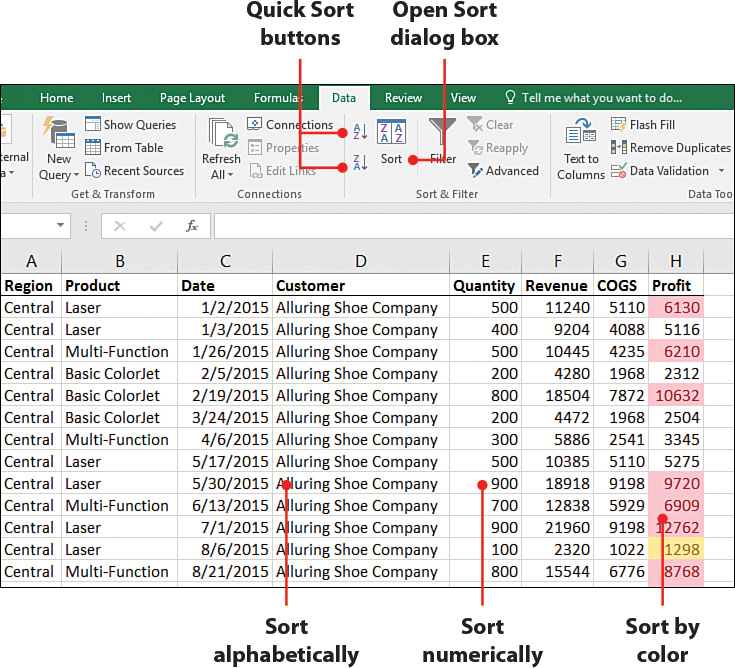
In this chapter, you’ll learn the various ways of sorting data, allowing you to view data from least to greatest, greatest to least, and even by color. You’ll also learn how to do the following:
→ Sorting using a custom, non-alphabetical order
→ Sorting by color or icon
→ Rearranging columns with a few clicks of the mouse and keyboard
You’ll often need to sort your data, whether it be numerically, alphabetically, by color, or by icon. You aren’t limited to sorting the rows—columns can also be sorted.
Sorting data allows you to change how you view it. For example, if your dataset has a date column, ...
Get My Excel 2016 now with the O’Reilly learning platform.
O’Reilly members experience books, live events, courses curated by job role, and more from O’Reilly and nearly 200 top publishers.

