13. Inserting Subtotals and Grouping Data
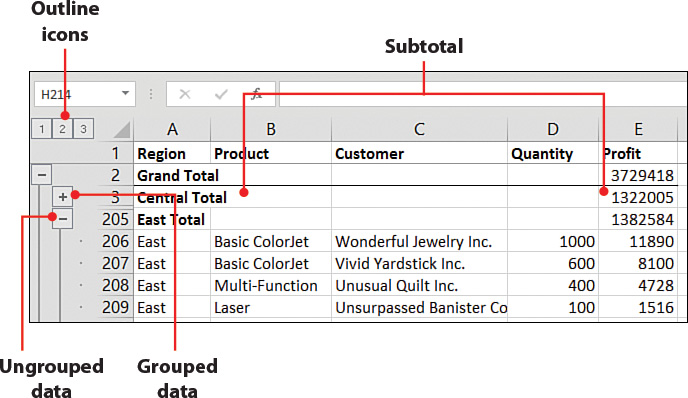
This chapter shows you how data can be summarized and grouped together using Excel’s Subtotal and grouping tools. Topics include the following:
→ Manually entering subtotal rows using the SUBTOTAL function
→ Automatically summarizing data using the Subtotal tool
→ Copying just the subtotals to a new sheet
→ Grouping information so you can quickly show or hide data
The ability to group and subtotal data allows you to summarize a long sheet of data into fewer rows. The individual records are still there, so you can unhide them if you need to investigate a subtotal in detail.
Using the SUBTOTAL Function ...
Get My Excel 2016 now with the O’Reilly learning platform.
O’Reilly members experience books, live events, courses curated by job role, and more from O’Reilly and nearly 200 top publishers.

