16. Inserting SmartArt, WordArt, and Pictures
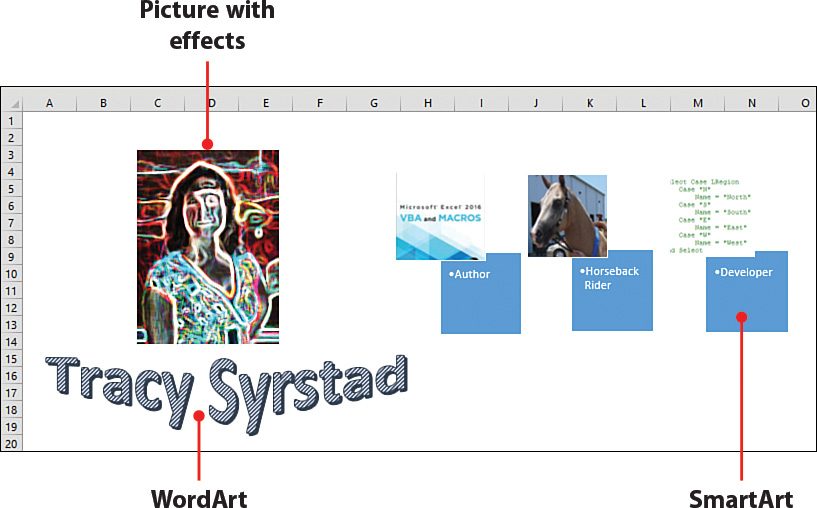
In this chapter, you’ll be introduced to Excel’s image and graphic tools. Here are the topics covered in this chapter:
→ Adding special effects to imported pictures
You can add a little pizzazz to your workbooks by using graphic text and images. This chapter introduces you to SmartArt, which combines graphics and text to depict ideas. You’ll also learn about WordArt, which can be used to twist colorful text, and the Picture tools you can use to manipulate imported images.
Working with SmartArt
SmartArt is a collection of similar shapes, arranged to imply ...
Get My Excel 2016 now with the O’Reilly learning platform.
O’Reilly members experience books, live events, courses curated by job role, and more from O’Reilly and nearly 200 top publishers.

