4. Updating Friends and Family on Your Activities
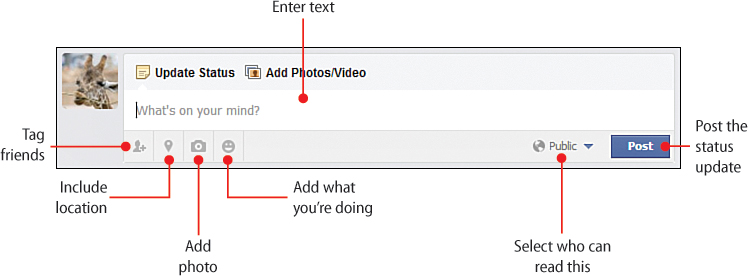
In this chapter you find out how to post Facebook status updates for others to read.
→ Sharing Content from Other Websites
To let your family and friends know what you’ve been up to, you need to post what Facebook calls a status update. Every status update you make is broadcast to everyone on your friends list, displayed in the News Feed on their home pages. It’s how they know what you’ve been doing and thinking about.
Updating Your Status
A status update is, at its most basic, a brief text message. It can be as short as a word or two, or it can be several paragraphs long; ...
Get My Facebook® for Seniors now with the O’Reilly learning platform.
O’Reilly members experience books, live events, courses curated by job role, and more from O’Reilly and nearly 200 top publishers.

