7. Creating Presentations with Slides
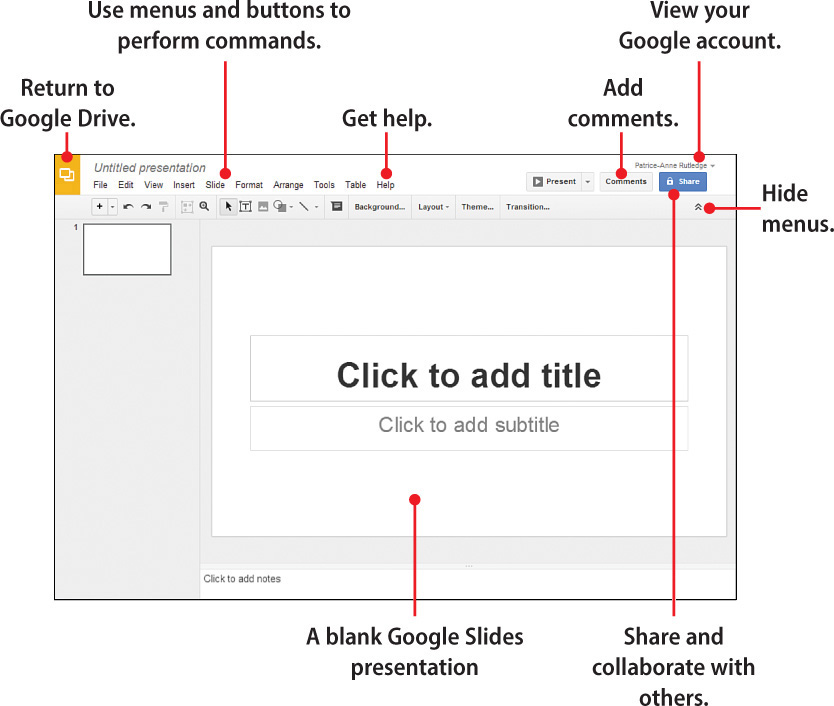
In this chapter, you discover how to create, format, enhance, print, deliver, and collaborate on presentations using Google Slides. Topics covered in this chapter include the following:
→ Applying slide layouts, backgrounds, and themes
→ Inserting and organizing slides
→ Inserting text, images, links, videos, shapes, and tables
→ Working with transitions and animation
→ Collaborating on presentations
→ Printing, publishing, and delivering presentations
Google Slides enables you to design a series of slides—enhanced with text, images, ...
Get My Google Apps, Second Edition now with the O’Reilly learning platform.
O’Reilly members experience books, live events, courses curated by job role, and more from O’Reilly and nearly 200 top publishers.

