4. Managing Multiple Users
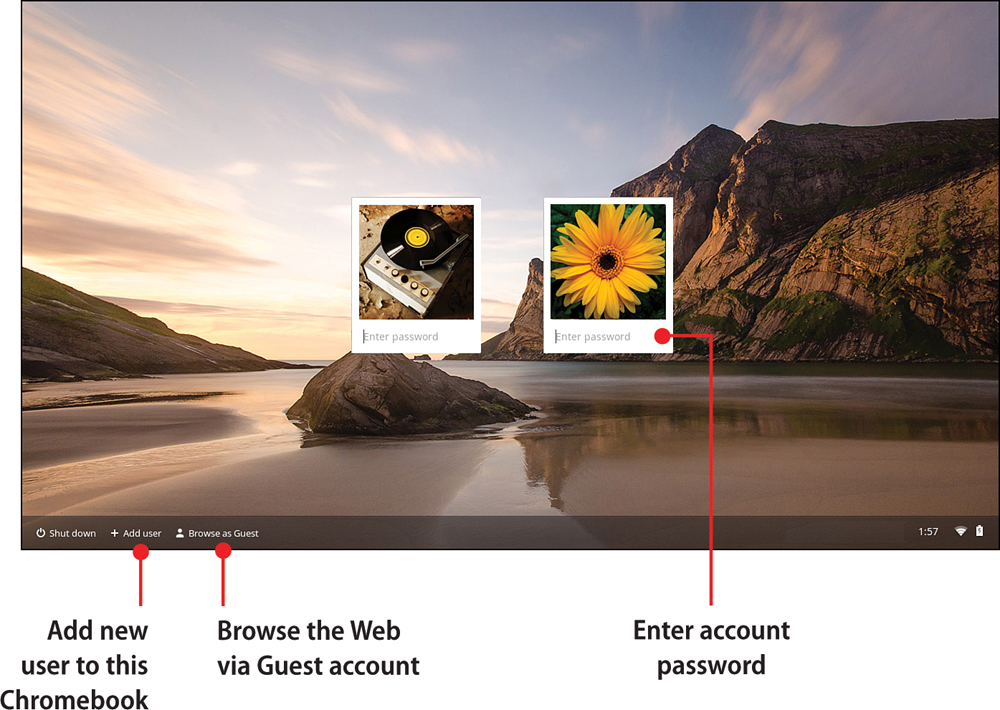
In this chapter, you find out how to create multiple users for your Chromebook, how to switch from user to user, and how to use Chromebook’s Guest account
A Chromebook is only a piece of hardware; all your personal settings, information, and data are stored on the Web. As such, you can log into any Chromebook machine with your Google Account, and it will look and feel just like your own Chromebook. And it’s easy enough for other users to log into your Chromebook, as well, and make it their own.
How easy is it to add new users to a Chromebook? ...
Get My Google Chromebook™, Second Edition now with the O’Reilly learning platform.
O’Reilly members experience books, live events, courses curated by job role, and more from O’Reilly and nearly 200 top publishers.

