9. E-books and iBooks
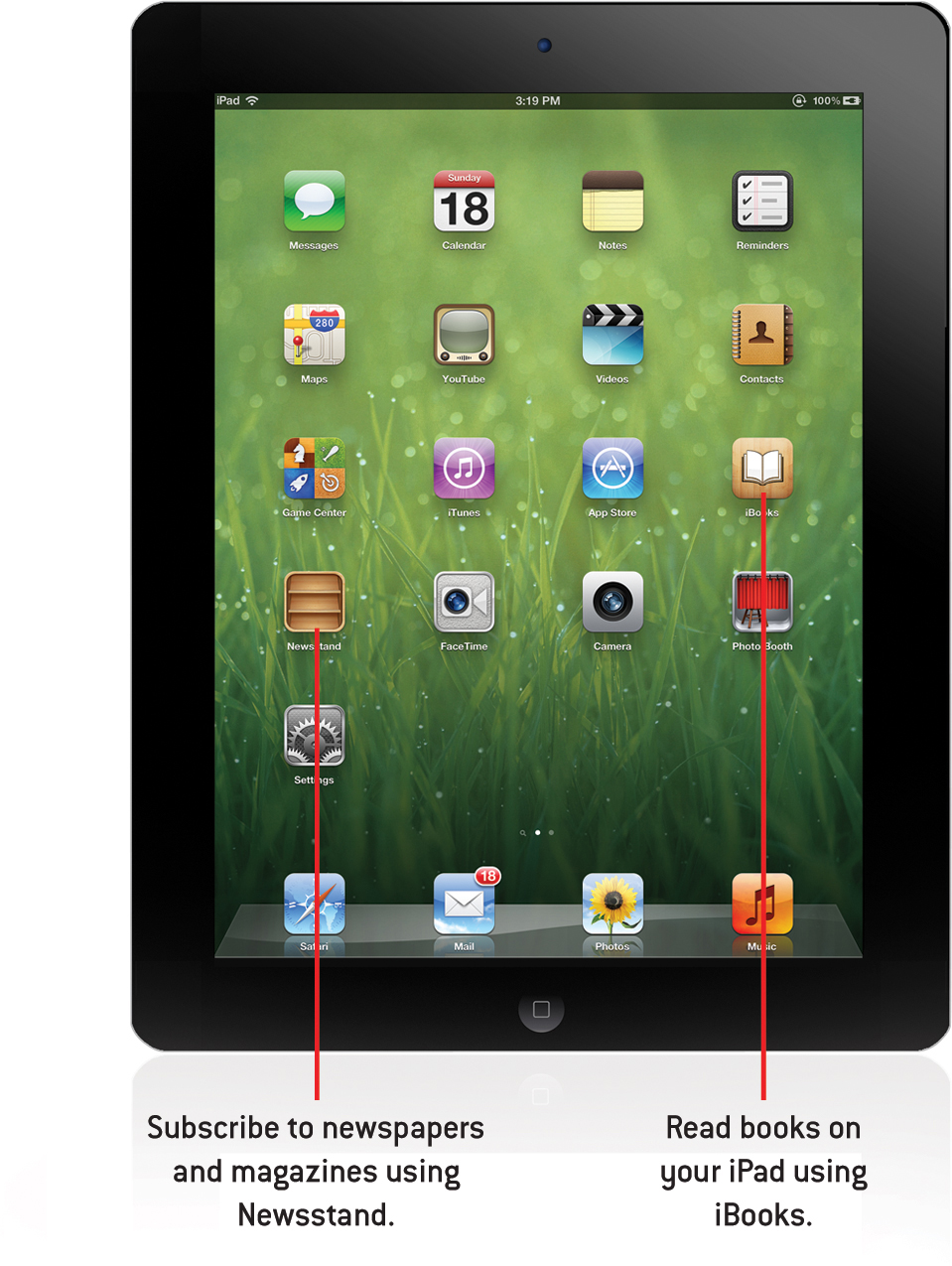
In this chapter, find out how to use your iPad to take a whole library’s worth of books, magazines, and newspapers with you in your backpack. You’ll learn about:
• Where to get e-books
• Buying e-books at the iBookstore
• Getting e-books from Amazon and Barnes & Noble
• Getting e-books from the library
• Getting magazines and newspapers at Newsstand
Whether you like to read for fun or have to read books for school, the iPad makes it easy to get all the books you need. You have tons of choices for places to get books—from online stores like Amazon, Apple’s own offering called iBooks, or from many local libraries—and more books ...
Get My iPad® for Kids now with the O’Reilly learning platform.
O’Reilly members experience books, live events, courses curated by job role, and more from O’Reilly and nearly 200 top publishers.

