Painting and Drawing Apps
The iPad's touch screen surface and portability makes it a perfect canvas for creating anything from simple drawings to complete works of art. Get an optional stylus or just use your finger to create paintings and drawings that rival anything you could create on a computer using a dedicated graphics program such as Photoshop or Corel Painter.
SketchBook Pro
For serious artists, grab a copy of Autodesk's SketchBook Pro. Based on the computer version of SketchBook Pro, this app essentially turns the surface of your iPad into a canvas for drawing or painting with your finger, as shown in Figure 39-9.
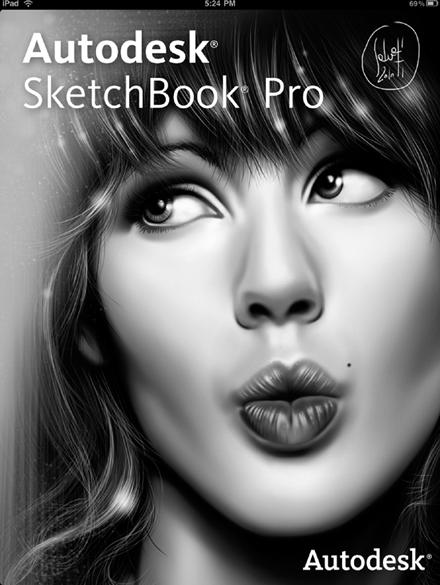
Figure 39-9. SketchBook Pro ...
Get My New iPad now with the O’Reilly learning platform.
O’Reilly members experience books, live events, courses curated by job role, and more from O’Reilly and nearly 200 top publishers.

