Configuring an iPhone to Work with a Private Wi-Fi Connection
Wi-Fi networks are either public or private. A public network is free for anyone to access without a password; these are common in coffee shops and libraries. However, private, password-protected networks are also common these days. To access a secure Wi-Fi network, you need to know and enter the password, as shown in Figure 31-1.
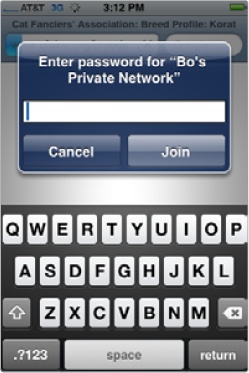
Figure 31-1. Before accessing a private Wi-Fi network, you must type a password.
To configure your iPhone to connect to a private Wi-Fi network (such as your home Wi-Fi network), do this:
From the Home Screen, tap Settings. The Settings screen appears.
Tap Wi-Fi ...
Get My New iPhone now with the O’Reilly learning platform.
O’Reilly members experience books, live events, courses curated by job role, and more from O’Reilly and nearly 200 top publishers.

