Arranging Windows
Every program window consists of several parts that allow you to manipulate the window, as shown in Figure 6-1:
Close button (red)
Minimize button (yellow)
Zoom button (green)
Title bar
Toolbar toggle (appears only on windows that display icons underneath the title bar)
Scrollbars and arrows
Resize corner
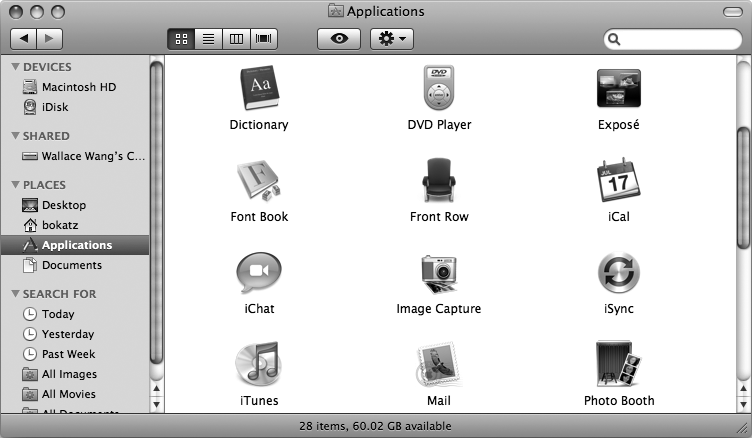
Figure 6-1. The parts used for manipulating a window
Closing a Window
Every time you open a window, you'll eventually need to close it again. You can close a window by clicking in the window you want to close and then selecting File ▸ Close or pressing -W.
Another way to close a window is to click the close button of that window. To see ...
Get My New Mac, Snow Leopard Edition, 2nd Edition now with the O’Reilly learning platform.
O’Reilly members experience books, live events, courses curated by job role, and more from O’Reilly and nearly 200 top publishers.

