Identifying Your Macintosh’s Memory (RAM)
If you want to upgrade your computer’s memory, you must buy the right kind of RAM. Fortunately, you can easily find this information by doing this:
Click the Apple menu and choose About This Mac. An About This Mac window appears (see Figure 51-1).
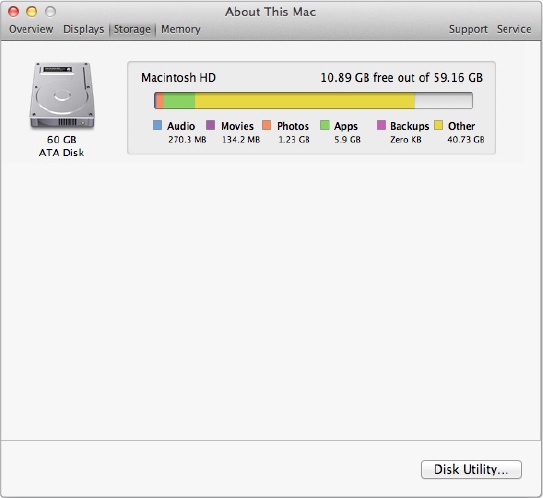
Figure 51-4. The Storage tab uses colors to show what types of files are taking up space on your hard disk.
Click the More Info button. An Overview window appears (see Figure 51-2).
Click the Memory tab. The About This Mac window displays your memory chip type, as shown in Figure 51-5.
Click the close button of the About This Mac window.
Figure 51-5. The Memory tab lets ...
Get My New Mac, Lion Edition now with the O’Reilly learning platform.
O’Reilly members experience books, live events, courses curated by job role, and more from O’Reilly and nearly 200 top publishers.

