7. Getting More Out of Excel Ranges
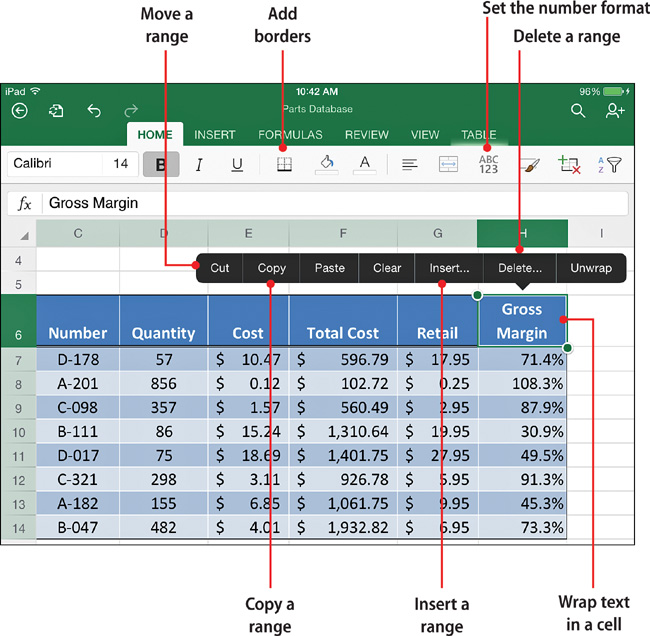
In this chapter, you learn about techniques for working with Excel ranges, including selecting, filling, copying, moving, inserting, deleting, and formatting ranges.
→ Automatically filling a range with data
→ Copying, moving, inserting, and deleting ranges
→ Applying formatting to a range
For small worksheets, working with individual cells doesn’t usually present a problem. However, as your worksheets get larger, you’ll find that performing operations cell by cell wastes both time and energy. To overcome this, Excel lets you work with multiple cells in a single operation. You can then move, ...
Get My Office® for iPad® now with the O’Reilly learning platform.
O’Reilly members experience books, live events, courses curated by job role, and more from O’Reilly and nearly 200 top publishers.

