13. Learning OneDrive Essentials
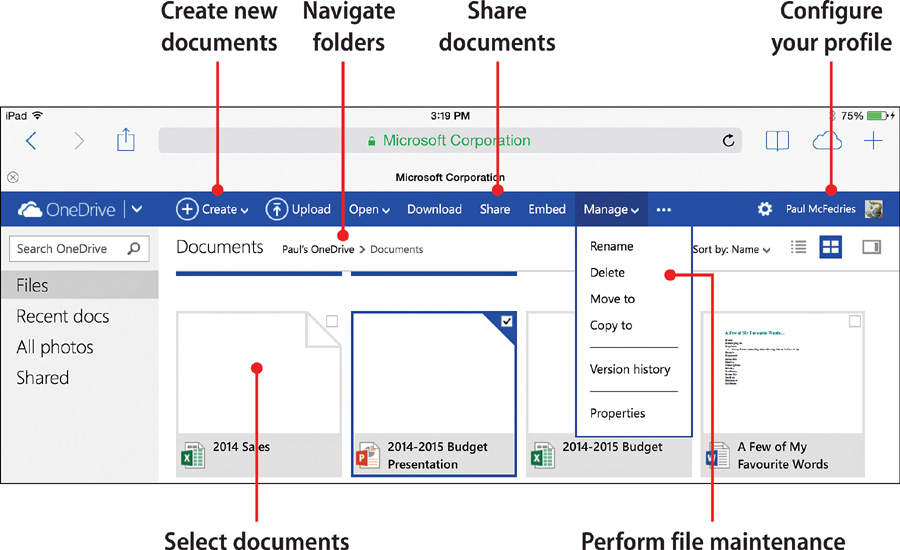
In this chapter, you learn everything you need to know about configuring and using OneDrive.
→ Changing your Windows Live display name and profile picture
→ Viewing, navigating, creating, and deleting OneDrive folders
→ Creating, viewing, and editing Office documents on OneDrive
→ Moving, copying, renaming, and deleting OneDrive files
→ Sharing and adding comments to documents on OneDrive
If you’ll be storing your Office for iPad documents online using OneDrive, then you’ll get much more out of the Office for iPad apps if you familiarize yourself with all of OneDrive’s features and options. That’s just what you’ll ...
Get My Office® for iPad® now with the O’Reilly learning platform.
O’Reilly members experience books, live events, courses curated by job role, and more from O’Reilly and nearly 200 top publishers.

