1. Managing Your Desktop
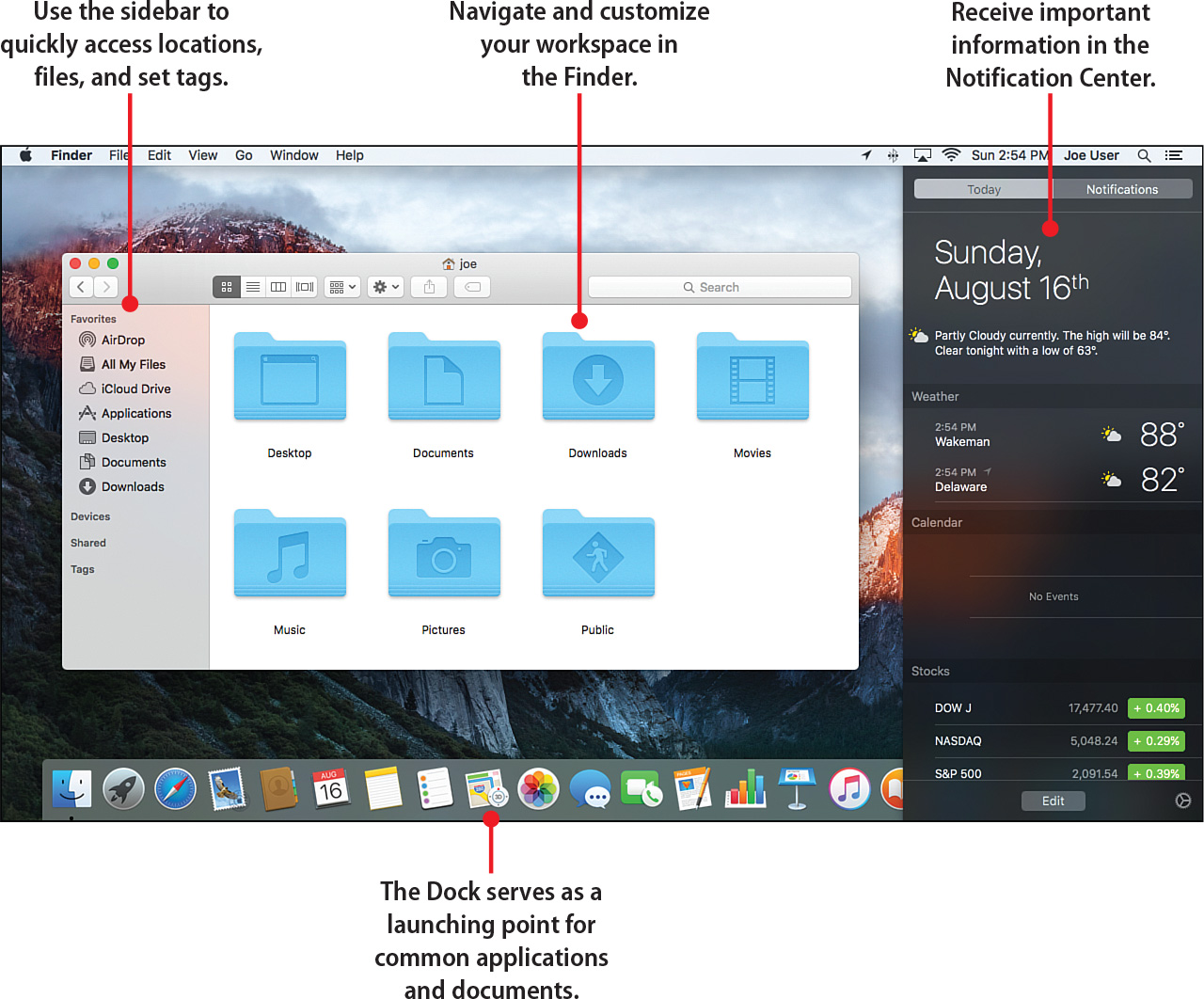
In this chapter, you learn how to make efficient use of your screen space.
→ Organizing files using the Dock
→ Navigating folders within the Dock’s Grid view mode
→ Customizing the Finder sidebar and toolbar
→ Creating Finder tabs
→ Organizing with File Tags
→ Viewing the contents of files with Quick Look
→ Searching for files and information with Spotlight
→ Keeping track of application events with Notifications
Your Mac is a powerful machine, capable of working with hundreds of different types of files and managing gigabytes upon gigabytes of data. Back when I got my first 128K Mac (w/floppy), you barely needed folders ...
Get My OS X® (El Capitan Edition) now with the O’Reilly learning platform.
O’Reilly members experience books, live events, courses curated by job role, and more from O’Reilly and nearly 200 top publishers.

