10. Installing and Managing Applications and Extensions on Your Mac
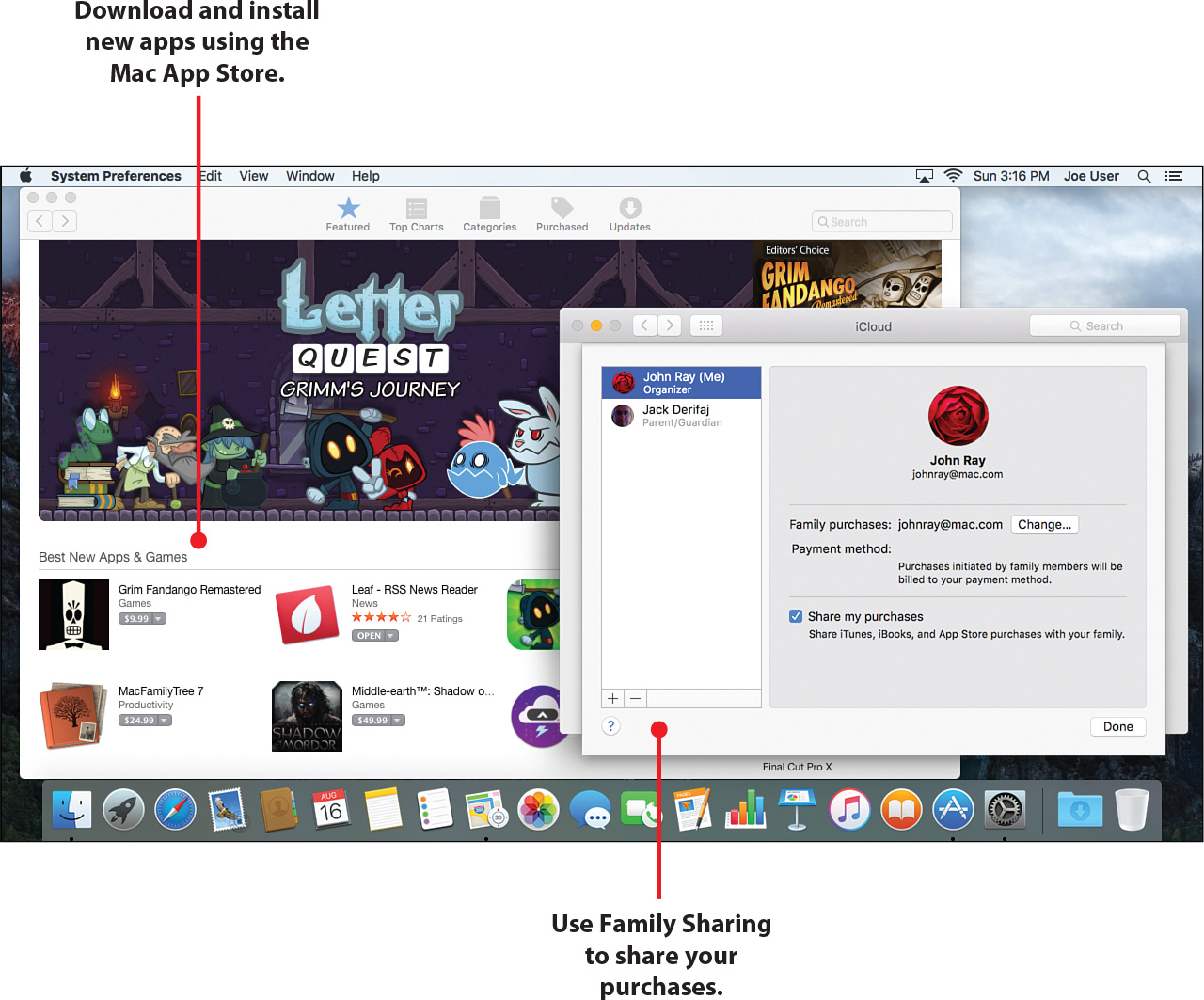
In this chapter, you learn how to install applications on your Mac and keep El Capitan up-to-date, including:
→ Browsing the Mac App Store
→ Downloading and managing App Store applications
→ Downloading and installing non–App Store software
→ Working with OS X software distribution formats
→ Setting up Family Sharing of purchases
→ Configuring software updates and auto downloads
Up to this point in the book, you’ve been looking at software that came as part of El Capitan. That’s a bit limiting, don’t you think? There is a wide world of software waiting to ...
Get My OS X® (El Capitan Edition) now with the O’Reilly learning platform.
O’Reilly members experience books, live events, courses curated by job role, and more from O’Reilly and nearly 200 top publishers.

