12. Using El Capitan with Your iDevices
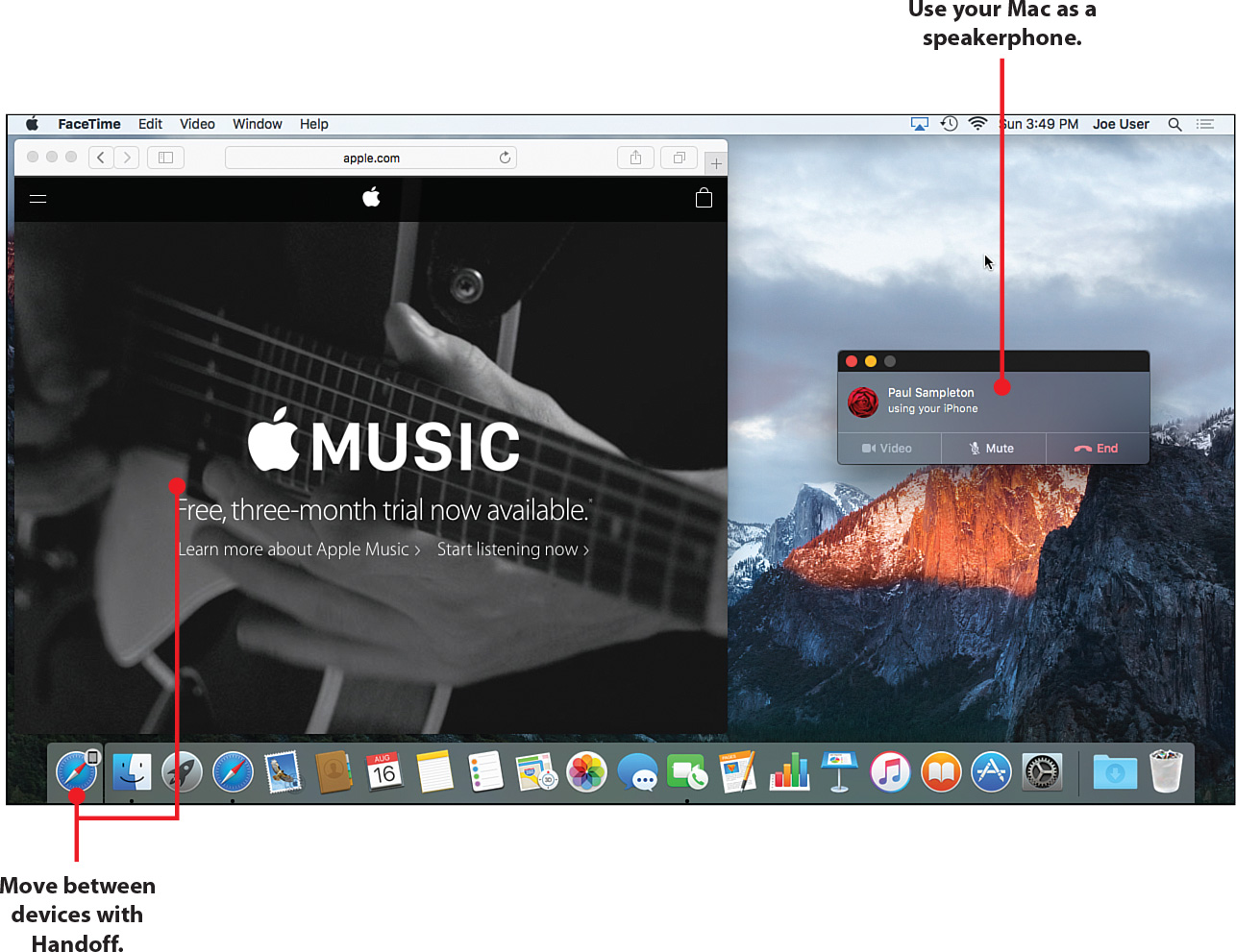
In this chapter, you learn about El Capitan and how it can integrate with your iDevices, including:
→ Connecting your iOS Device with El Capitan
→ Transferring files with AirDrop
→ Using Handoff to move between devices
→ Making and receiving phone calls on your Mac
→ Sending SMS messages on your Mac
→ Using your iOS device as a hotspot
Apple has designed OS X to work hand-in-hand with iOS devices, like the iPhone and iPad. El Capitan makes your iOS device an extension of your Mac—making it simple to move files back and forth, edit documents across devices, and even make use of the calling features of your ...
Get My OS X® (El Capitan Edition) now with the O’Reilly learning platform.
O’Reilly members experience books, live events, courses curated by job role, and more from O’Reilly and nearly 200 top publishers.

