8. Managing Your Contacts List
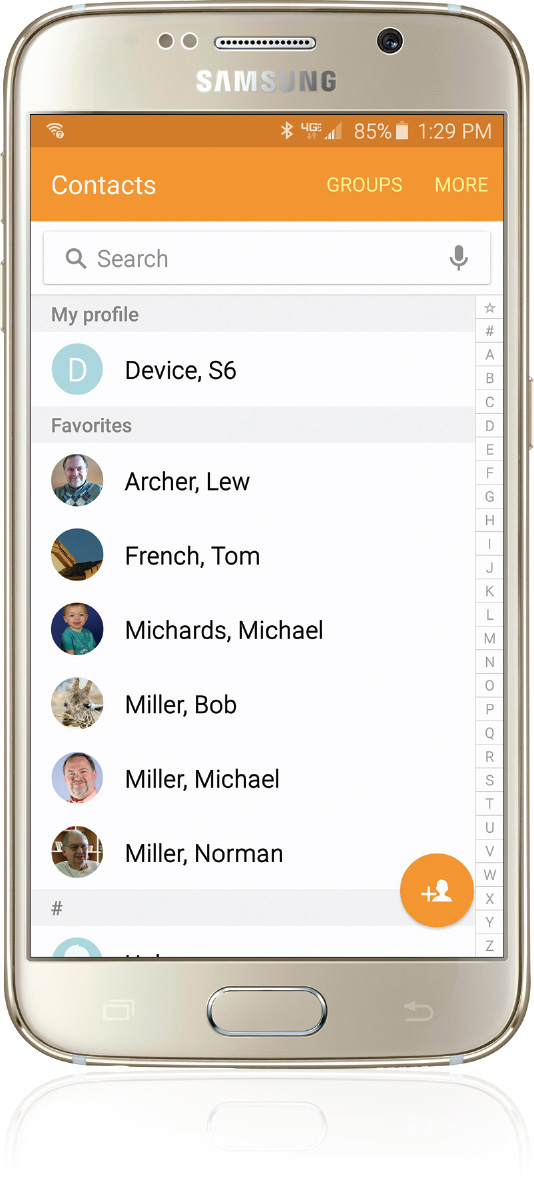
In this chapter, you find out how to use your phone’s Contacts app. Topics include the following:
Although you can enter phone numbers manually each time you want to make a call or send a text, it’s a lot easier to store the numbers of your friends and family in a contacts list and access that list when you want to reach out to your contacts. Samsung’s Contacts app lets you store all sorts of useful information in addition to names and phone numbers. You can also store a person’s street address and email address, ...
Get My Samsung Galaxy S6 for Seniors now with the O’Reilly learning platform.
O’Reilly members experience books, live events, courses curated by job role, and more from O’Reilly and nearly 200 top publishers.

