9. Using Maps
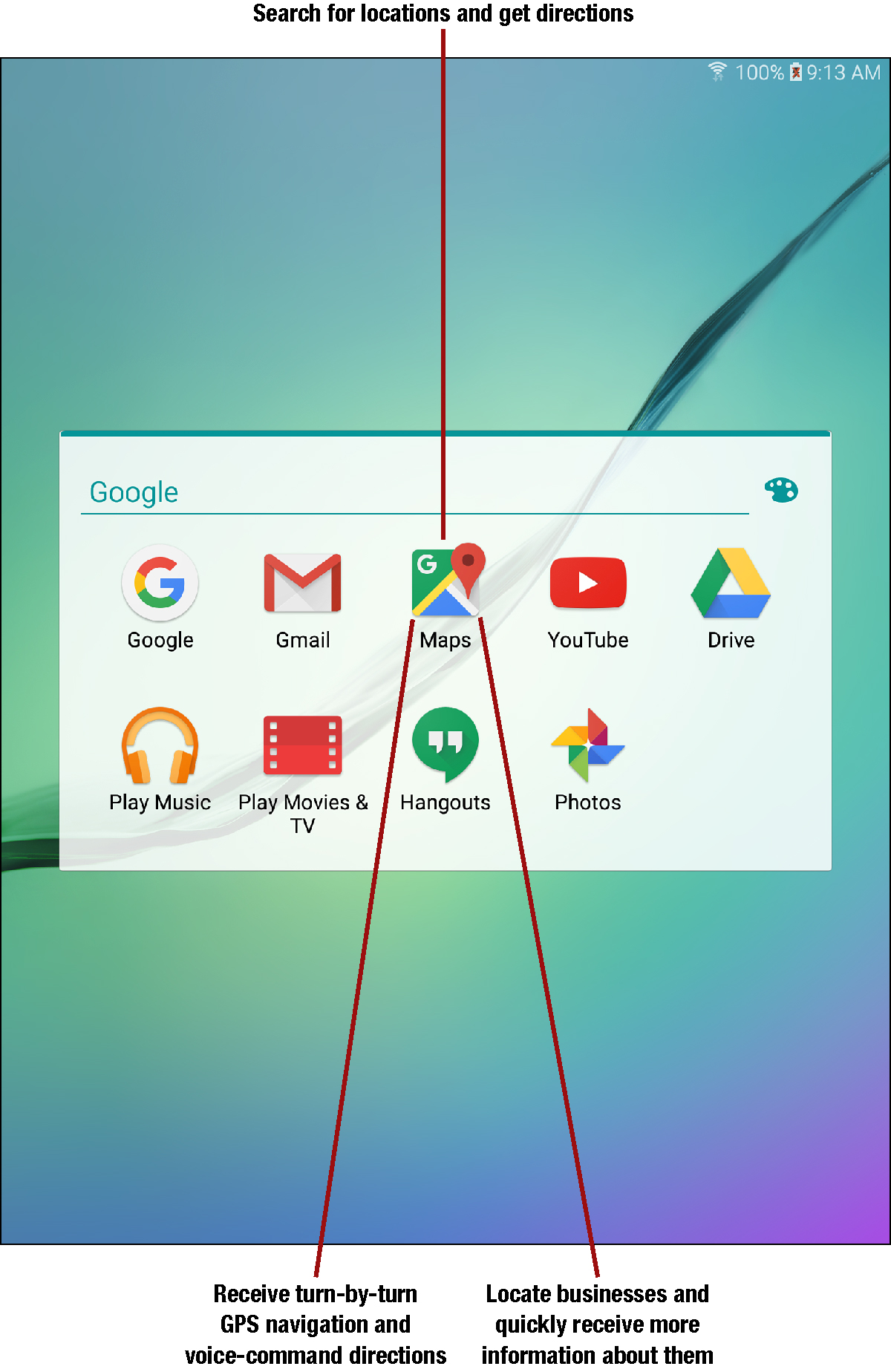
In this chapter, you find out how to use the Maps app to find locations, get directions, and connect with friends. This chapter covers the following topics:
• Getting voice-command directions
Your Galaxy Tab S2 is equipped with the Maps app, which can help you get where you need to go. Maps is one comprehensive app that can:
• Supply detailed destination directions for a specific address.
• Provide voice-guided, turn-by-turn directions to a location.
• Quickly locate local businesses and access contact information, coupons, and customer reviews.
What’s more, ...
Get My Samsung Galaxy Tab® S2 now with the O’Reilly learning platform.
O’Reilly members experience books, live events, courses curated by job role, and more from O’Reilly and nearly 200 top publishers.

