4. Working with Windows 10 Continuum
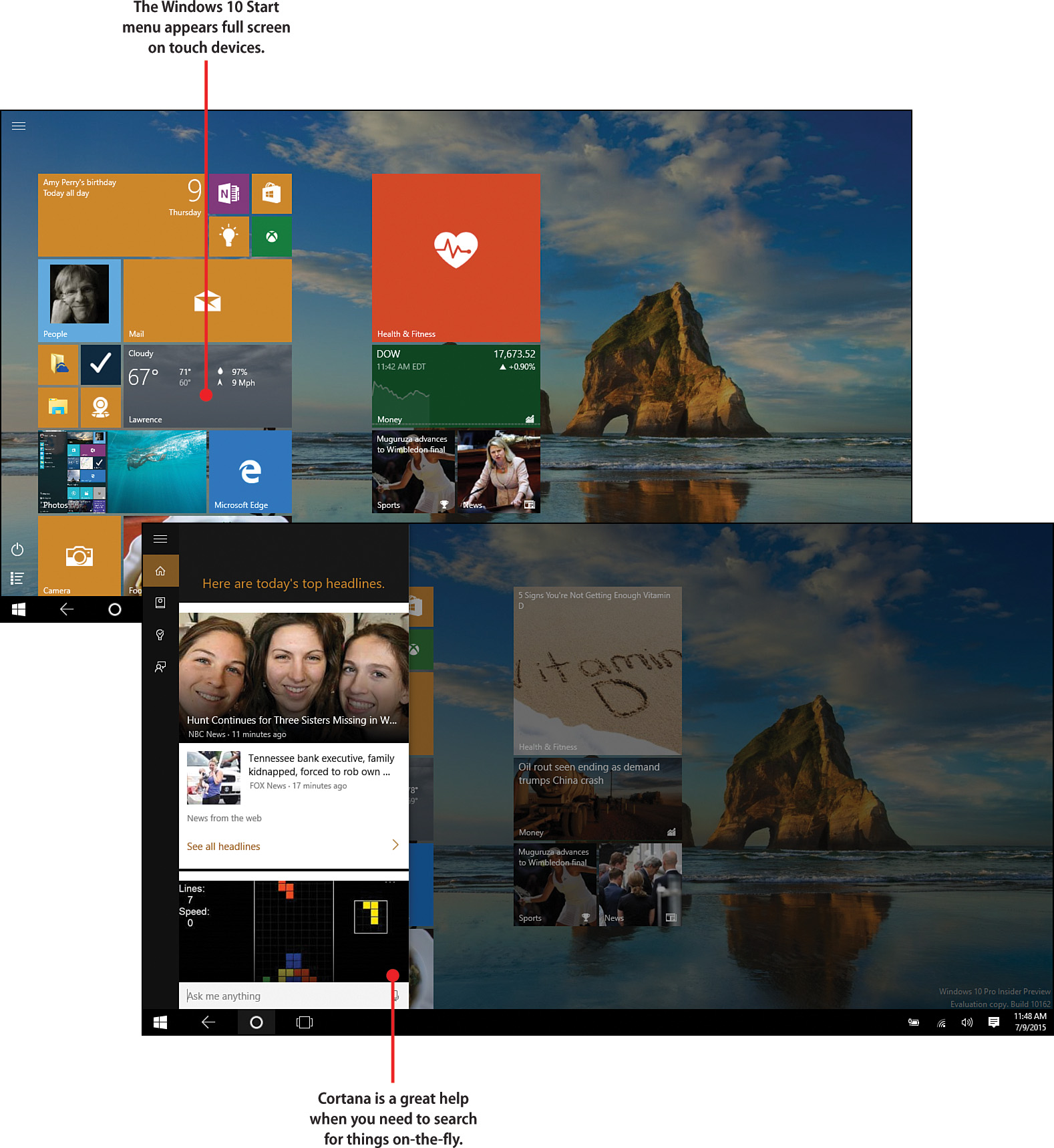
In this chapter, you learn to use the Windows 10 Continuum approach to move back and forth between your tablet and PC. Along the way, you’ll be doing the following:
→ Windows 10 for all your devices
→ Using the Start menu on touch devices
→ Working with apps—the touch way
→ Looking ahead to Continuum for Phones
Most of us these days work in a variety of ways. We check email on our phones; we review documents and reports while mobile; we might work at our desks on a full PC and then visit a client in the afternoon, taking along a tablet with a presentation, ...
Get My Windows 10 now with the O’Reilly learning platform.
O’Reilly members experience books, live events, courses curated by job role, and more from O’Reilly and nearly 200 top publishers.

