9. Browsing with Microsoft Edge
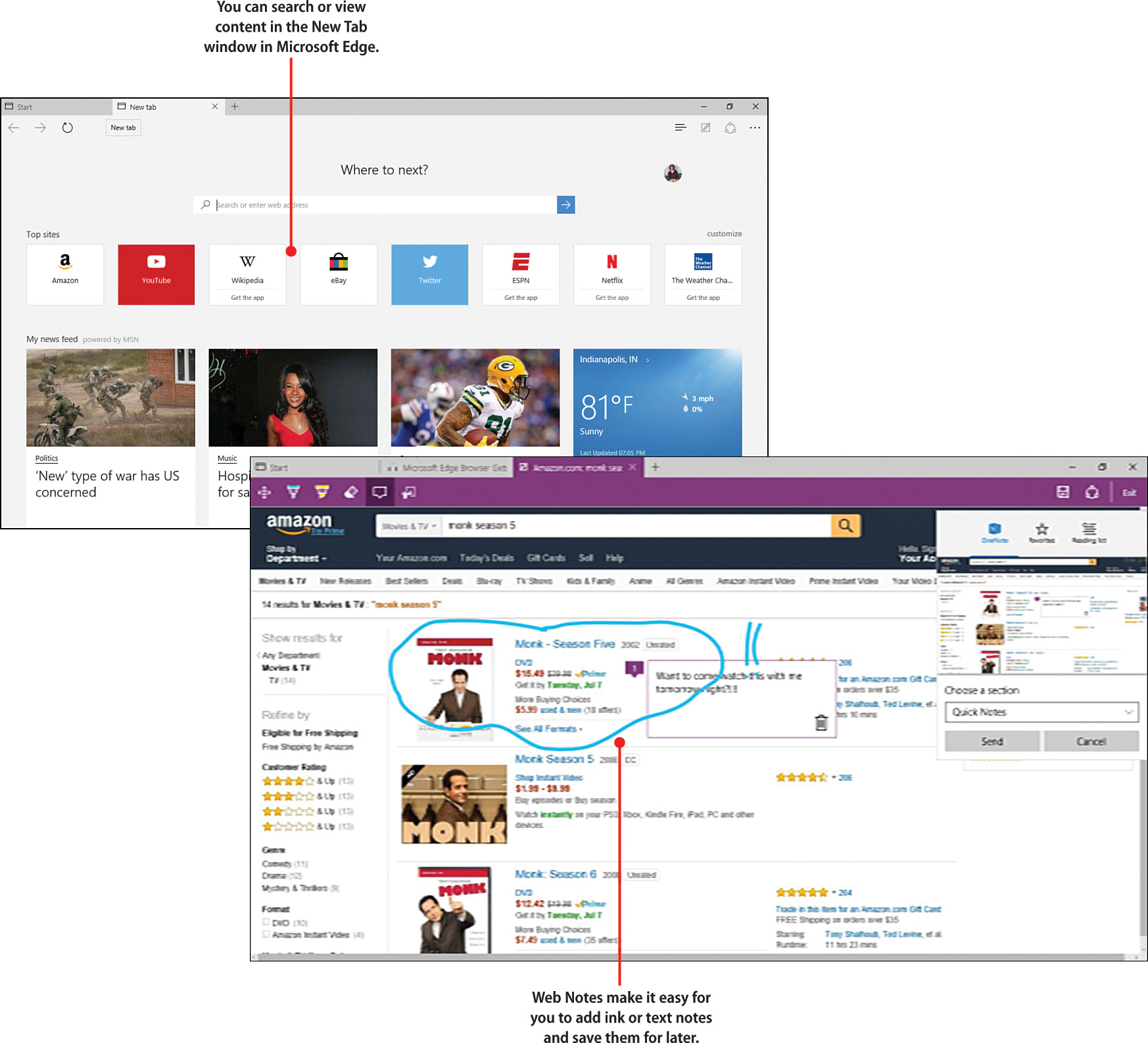
In this chapter, you learn how to use Microsoft Edge to get things done online. Specifically, you explore the following tasks:
→ Learning your way around Microsoft Edge
→ Searching and browsing seamlessly
→ Working with tabs
→ Working with Favorites
→ Saving and reading web articles
→ Adding and sharing Web Notes
→ Securing your browsing experience
Microsoft Edge is Microsoft’s brand new browser, replacing Internet Explorer in Windows 10 on desktops, tablets, and phones. Microsoft Edge is newly built from the ground up and is designed to work across multiple platforms and with a variety of devices. The new browser ...
Get My Windows 10 now with the O’Reilly learning platform.
O’Reilly members experience books, live events, courses curated by job role, and more from O’Reilly and nearly 200 top publishers.

