7. Using Traditional Apps on the Desktop
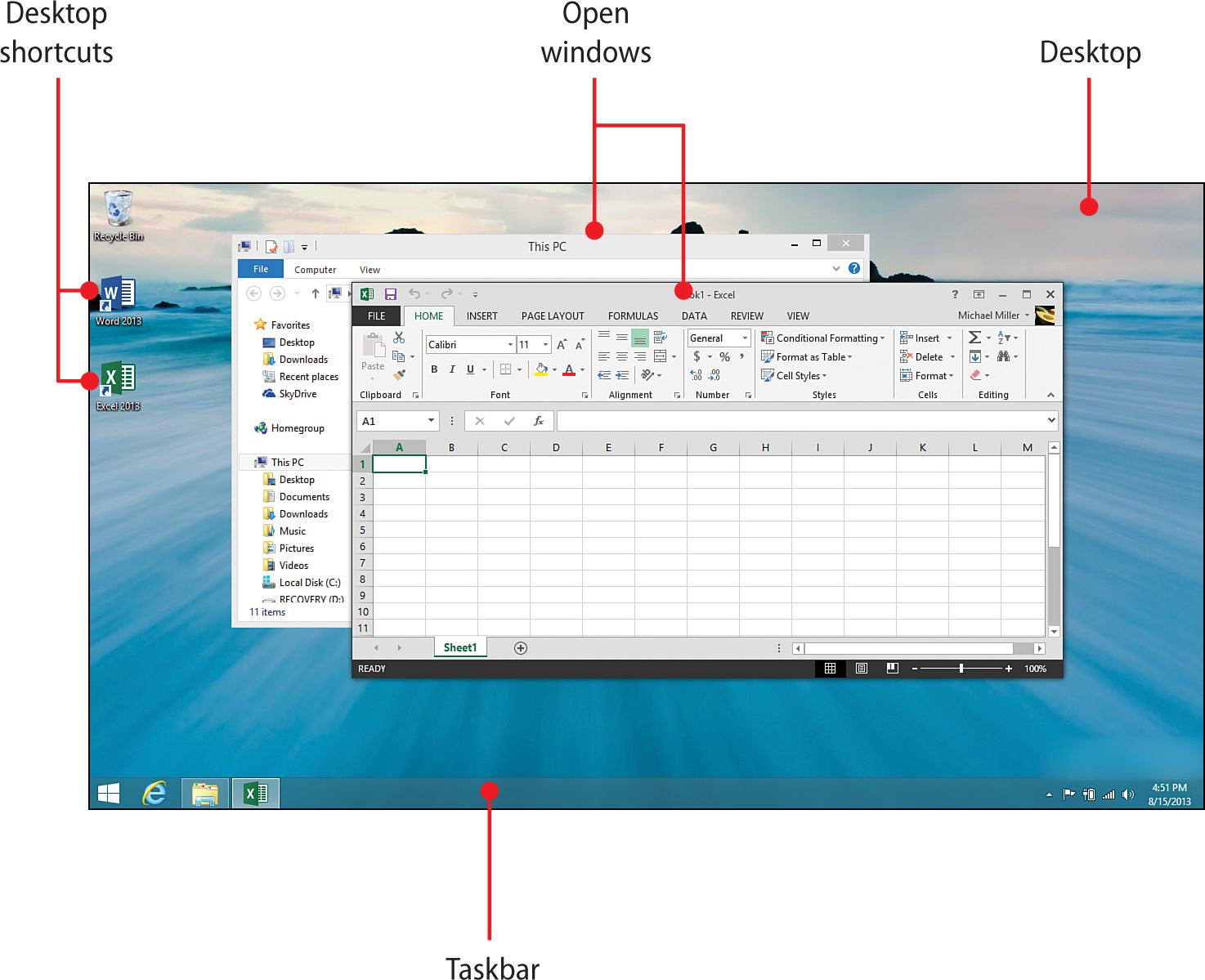
In this chapter you discover how to use the Windows desktop and traditional desktop software programs.
→ Personalizing the Windows Desktop
→ Launching Your Favorite Programs
→ Working with Traditional Software Programs
Microsoft would like you to use all Modern–style full-screen apps on your new PC. But there are lots of existing, traditional programs that you’re probably accustomed to using and still find helpful. Fortunately, you can use all your existing programs in Windows 8.1. All you have to do is access the Windows desktop—which is pretty much like the desktop in previous versions of Windows.
Get My Windows® 8.1 Computer for Seniors now with the O’Reilly learning platform.
O’Reilly members experience books, live events, courses curated by job role, and more from O’Reilly and nearly 200 top publishers.

