Chapter 11. Working with XML
Installing XML Support
NetBeans provides extensive support for developing with XML.[1] But it isn’t bundled with NetBeans 3.3.2, so you need to get it from the Update Center. Go to Tools menu → Update Center to launch the Update Center Wizard. Check the NetBeans Update Center. You will find several modules under the XML node, CSS Support through XML Tree Editor (see Figure 11-1). Install them all. After the IDE restarts, look at Help menu → Help Sets → XML Support for complete instructions on using all the features. In this chapter we’ll mention the high points and then build some examples.
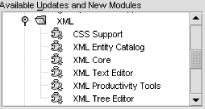
Figure 11-1. Installing modules for XML support
Overview
We’ll spend the bulk of this chapter delving into the XML support available in NetBeans. Before getting into detail, though, you should get an idea of what is available and how it all fits together. You’ll then be ready to dive into specific topics.
Templates
NetBeans provides a variety of templates to get you started on creating the following XML documents:
Plain XML
XML with DTD included or referenced
DTD alone
Cascading Style Sheet (CSS)
Extensible Style Sheet (XSL)
OASIS Specification XML entity catalog
You can also mount existing XML catalogs that meet other specifications, but only the OASIS specification is explicitly supported for creating new catalogs.
Browsing and Editing
Once you’ve used a template to create ...
Get NetBeans: The Definitive Guide now with the O’Reilly learning platform.
O’Reilly members experience books, live events, courses curated by job role, and more from O’Reilly and nearly 200 top publishers.

