Using FlowViewer
Once properly installed, FlowViewer should look something like Figure 7-1.
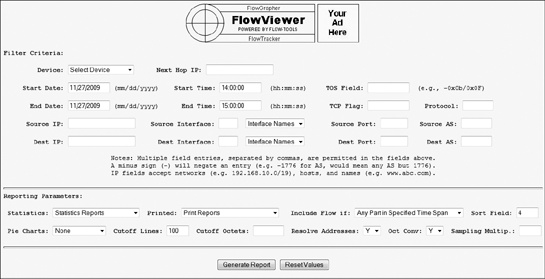
Figure 7-1. Default FlowViewer interface
The upper part of the screen, Filter Criteria, controls traffic selection. This is essentially an interface to flow-nfilter that lets you choose exactly which flows you want to examine. FlowGrapher and FlowTracker share most of FlowViewer's filter interface. The lower part of the screen, Reporting Parameters, controls the display of results. You can run reports on traffic or just view the matching flows.
In the following sections, I'll cover how to use the filtering interface first and then the viewing options.
Filtering ...
Get Network Flow Analysis now with the O’Reilly learning platform.
O’Reilly members experience books, live events, courses curated by job role, and more from O’Reilly and nearly 200 top publishers.

