Object Groups
Object groups allow a group of networks, IP addresses, protocols, or services to be referenced with a single name. This is extremely helpful when you’re configuring complex access lists. Take the situation shown in Figure 28-2. There are three web servers, each of which offers the same three protocols: SMTP (TCP port 25), HTTP (TCP port 80), and HTTPS (TCP port 443).
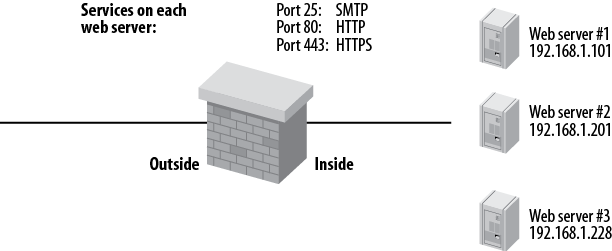
Figure 28-2. Complex access list scenario
Note
This example shows a collocated website. On a normal enterprise network, web servers should not reside on the inside network, but rather in a DMZ. Of course, “normal” is a very subjective word.
Because the IP addresses of the three servers are not in a range that can be addressed with a single subnet mask, each server must have its own access list entry. Additionally, there must be an entry for each protocol for each server.
As a result, you must configure nine access list entries to allow each of the three protocols to these three servers:
access-list In permit tcp any host 192.168.1.101 eq smtp access-list In permit tcp any host 192.168.1.101 eq www access-list In permit tcp any host 192.168.1.101 eq https access-list In permit tcp any host 192.168.1.201 eq smtp access-list In permit tcp any host 192.168.1.201 eq www access-list In permit tcp any host 192.168.1.201 eq https access-list In permit tcp any host 192.168.1.228 eq smtp access-list In permit tcp any host ...