10.2 INTERFACE ELEMENTS
Somewhere in the device network there needs to be a sensory interface between the device and the user. We shall not spend too long considering this layer, but it is useful to summarise its characteristics. The most common types of interface can be divided into four categories:
- Tactile (pertaining to touch)
- Aural (pertaining to hearing)
- Vocal (pertaining to voice)
- Visual (pertaining to sight)
We shall now discuss each of these interface types in the sections that follow.
10.2.1 Tactile Interface Elements
Tactile interface is the ability to interact with the device via the hands and fingers, such as through a keyboard or pointing device (stylus) in conjunction with a reactive touch display. These interface modes are designed for enacting commands and for inputting text, which could be in any language, or some kind of drawing input.
Keyboards can come in various modes, such as the alphanumeric 12-key keypad common to mobile phones, to fully-blown qwerty keyboards. There are also many versions of miniaturised keypads that are added to PDAs, as shown in Figure 10.3.
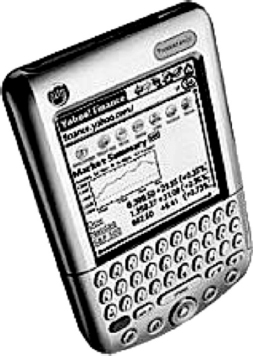
Figure 10.3 PDA showing built-in miniaturised keyboard.
For smaller devices, such as standard mobile phones, new and innovative keyboard designs, such as Fastap by Digit Wireless2, enable a greater density of keys to be achieved than was previously thought possible, thanks to clever ergonomic design ...
Get Next Generation Wireless Applications: Creating Mobile Applications in a Web 2.0 and Mobile 2.0 World, 2nd Edition now with the O’Reilly learning platform.
O’Reilly members experience books, live events, courses curated by job role, and more from O’Reilly and nearly 200 top publishers.

