Taking Advantage of Scene Modes
In Auto and Auto Flash Off exposure modes, the camera tries to figure out what type of picture you want to take by assessing what it sees through the lens. If you don't want to rely on the camera to make that judgment, your D600 offers Scene modes, which are designed to automatically capture specific scenes in ways that are traditionally considered best from a creative standpoint. For example, most people prefer portraits that have softly focused backgrounds. So in Portrait mode, the camera selects settings that can produce that type of background.
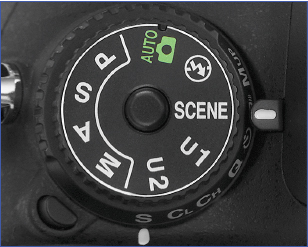
Figure 3-7: Set the Mode dial to Scene to experiment with automatic exposure modes based on different types of photographic scenes.
Usually, Scene modes also apply color, exposure, contrast, and sharpness adjustments to the picture according to the traditional characteristics of the scene type. Landscape mode typically results in more vibrant colors, especially in the blue-green range, for example, whereas Portrait mode typically produces a softer image with more natural tones.
To access the Scene modes, set the Mode dial to Scene, as shown in Figure 3-7. The following section explains how to select a scene type; following that, you can get brief information about each one.
Scene modes in focus (or not)
When you focus the lens, you determine only the point of sharpest focus. The distance to which that ...
Get Nikon D600 For Dummies now with the O’Reilly learning platform.
O’Reilly members experience books, live events, courses curated by job role, and more from O’Reilly and nearly 200 top publishers.

