Viewing Images in Playback Mode
Here are the basics of playback:
 Press the Playback button.
Press the Playback button.
You see the last picture you took — or if you just shot a movie, the first frame of that movie.
- To scroll through your files, press the Multi Selector right or left.
Figure 5-5 reminds you where to find the Multi Selector as well as some other buttons that play a role in picture playback.
To begin movie playback, press OK. See Chapter 4 for full details on viewing movies.
- To return to picture-taking mode, press the Playback button again or press the shutter button halfway and then release it.
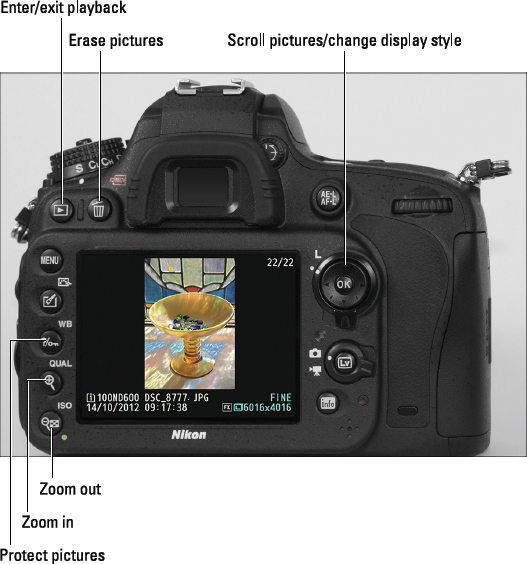
Figure 5-5: These buttons play the largest roles in picture playback.
A few tidbits to note:
 These steps assume that the camera is set to display a single photo at a time, as shown in Figure 5-5. You can also display multiple images at a time, as explained in the next section.
These steps assume that the camera is set to display a single photo at a time, as shown in Figure 5-5. You can also display multiple images at a time, as explained in the next section.- By default, you see some picture data along with the photo or movie frame, as shown in Figure 5-5. To find out how to interpret the picture information and specify what data you want to see, see the upcoming section “Viewing Picture Data.” For now, just remember that you press the Multi Selector up or down to change the display ...
Get Nikon D600 For Dummies now with the O’Reilly learning platform.
O’Reilly members experience books, live events, courses curated by job role, and more from O’Reilly and nearly 200 top publishers.

