Choosing an Exposure Metering Mode
 To fully interpret what your exposure meter tells you, you need to know which metering mode is active. The metering mode determines which part of the frame the camera analyzes to calculate the proper exposure. The metering mode affects more than the meter, however: It also determines the exposure settings that the camera selects for you when you shoot in the P, S, and A exposure modes as well as in the fully automatic exposure modes.
To fully interpret what your exposure meter tells you, you need to know which metering mode is active. The metering mode determines which part of the frame the camera analyzes to calculate the proper exposure. The metering mode affects more than the meter, however: It also determines the exposure settings that the camera selects for you when you shoot in the P, S, and A exposure modes as well as in the fully automatic exposure modes.
![]() In the P, S, A, and M modes, you can adjust the metering mode by pressing the Metering button while rotating the Main command dial. An icon representing the current metering mode appears in the Information display, viewfinder, and Control panel, as shown in Figure 7-16.
In the P, S, A, and M modes, you can adjust the metering mode by pressing the Metering button while rotating the Main command dial. An icon representing the current metering mode appears in the Information display, viewfinder, and Control panel, as shown in Figure 7-16.
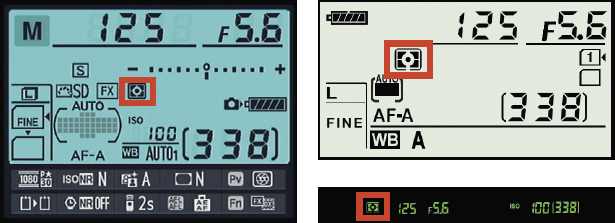
Figure 7-16: This symbol represents the matrix metering mode.
Your camera offers three metering modes, represented by the icons you see in the margins here:
 Matrix: The camera bases exposure on the entire frame. This setting is always used when you shoot in Auto, Auto Flash Off, or any of the Scene exposure modes.
Matrix: The camera bases exposure on the entire frame. This setting is always used when you shoot in Auto, Auto Flash Off, or any of the Scene exposure modes.- Spot: In this mode, the camera bases ...
Get Nikon D600 For Dummies now with the O’Reilly learning platform.
O’Reilly members experience books, live events, courses curated by job role, and more from O’Reilly and nearly 200 top publishers.

