Listing open ports on a remote host
This recipe describes the simplest way of using Nmap to determine the port states on a remote host, a process used to identify running services commonly referred as port scanning.
How to do it...
- Open a terminal.
- Type the following command:
$ nmap scanme.nmap.org
The scan results should appear on the screen, showing the interesting ports and their states. The ports marked as open are of special interest as they represent services running on the target host.
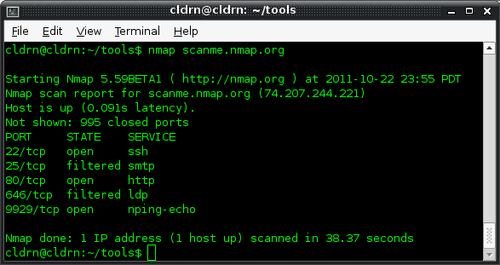
How it works...
The following command checks the state of the most popular ports on the host scanme.nmap.org by launching a TCP port scan:
$ nmap scanme.nmap.org ...Get Nmap 6: Network Exploration and Security Auditing Cookbook now with the O’Reilly learning platform.
O’Reilly members experience books, live events, courses curated by job role, and more from O’Reilly and nearly 200 top publishers.

