Video
As with music, you won’t find movies or TV shows in the NOOK Store, but you can still take advantage of the high-resolution screen to watch your own videos or stream them from the Web.
Your Video
Though you can play video on your NOOK Tablet, don’t go looking for a dedicated video player in your Apps Library, because you won’t find one. For some odd reason, you need to jump through a few more hoops to get your own movies and video files to play on your NOOK. Here’s what you need to do:
- Transfer video files to your device in the same way you would music (see Music Player), but placing your video files in the Videos folder.
- Open your Library (NOOK Button→Library).
- Tap My Stuff in the Media Bar (see Figure 5-2) and choose My Files.
- In the next screen, tap My Files→Videos to expand your Videos folder, as shown in Figure 7-9.
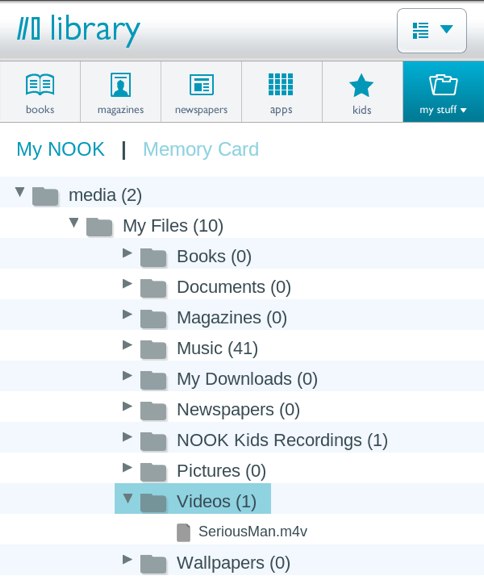
Figure 7-9. Video files
When you tap the filename of the video, it opens full-screen in landscape mode and starts playing, with intuitive controls for pausing, fast-forwarding, etc.
Netflix
If you already have a Netflix account, you’ll love the preloaded Netflix app in your Library.
Note
If you don’t have a Netflix account for streaming movies and TV shows, you can get a one-month free trial at www.netflix.com.
Once you sign in, you’ll have access to your viewing queue, including the option to continue watching anything you were in the middle of (as shown in Figure 7-10 ...
Get NOOK Tablet: Out of the Box now with the O’Reilly learning platform.
O’Reilly members experience books, live events, courses curated by job role, and more from O’Reilly and nearly 200 top publishers.

