Conducting an Installation
The Welcome screen appears in Figure 2-3. The links you see here point to Internet-based URLs. If you click on one, such as Release Notes, make sure you’re connected to a network; otherwise, you’ll spend some time waiting for the access attempt to time out. The process may stall as the browser attempts to resolve the link. Click the Next button when you wish to continue.
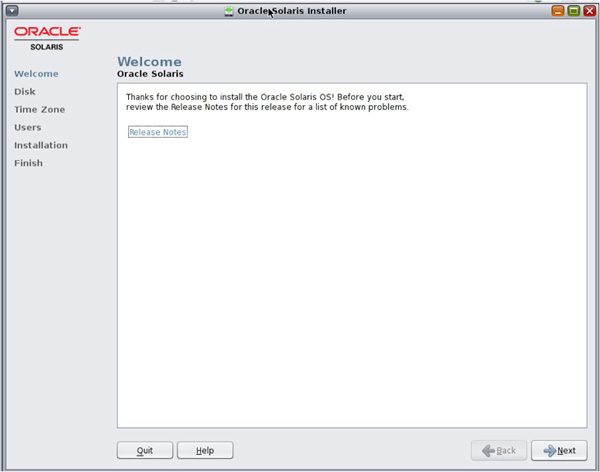
FIGURE 2-3 Live Media Install Welcome panel
The Disk panel, shown in Figure 2-4, defines the storage currently attached to the computer. If you are using VirtualBox, the disk geometry is determined by the size of the file and the virtual attachment ...
Get OCA Oracle Solaris 11 System Administration Exam Guide (Exam 1Z0-821) now with the O’Reilly learning platform.
O’Reilly members experience books, live events, courses curated by job role, and more from O’Reilly and nearly 200 top publishers.

