Editing XML Documents in Excel
While Excel’s powerful analysis tools make it an ideal application for processing the data found in XML documents, Excel’s expectation that data must appear in a grid limits its capabilities as a general XML editor. If you need to create XML files that do fit Excel’s interface, however, Excel may prove an excellent way to have users create XML documents without ever realizing that they’re doing so. The first few steps are much like those used to load XML data into Excel spreadsheets, but the user is encouraged to add data and save the results. In this case, Excel serves as an editor for a relatively simple class of XML documents.
As an example, we’ll use a document format that is designed to represent a portion of a forest, and used to generate a stand map. Stand maps are circular maps that represent one-fifth of an acre of land, as shown in Figure 6-34.
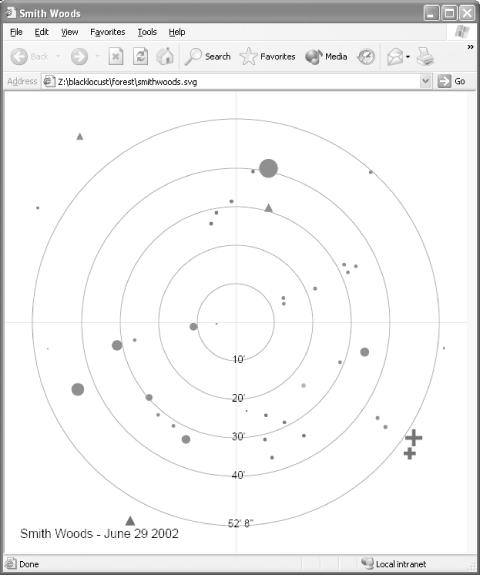
Figure 6-34. A stand map generated from an XML document
Though you can’t see the color in this book, you can get the general idea. Trees are measured from a center point in a forest, using their distance and their compass degree. The species and diameter at breast height (dbh) are also recorded, and there may be additional notes. The data behind the map is generally recorded as a table, often on paper. (The first stand map I made was on a four-foot circle of paper, recorded using markers, templates, a ...
Get Office 2003 XML now with the O’Reilly learning platform.
O’Reilly members experience books, live events, courses curated by job role, and more from O’Reilly and nearly 200 top publishers.

