Accessing a Simple Web Service from Excel
Once you’ve installed the toolkit, you can start connecting your spreadsheet to web services. To get to the Web Service References Tool (its name inside of all of the applications), you’ll need to go to Tools → Macro → Visual Basic Editor. On the Tools menu of the Visual Basic Editor, you’ll find Web Services References. Selecting that will bring up the dialog box shown in Figure 9-1.
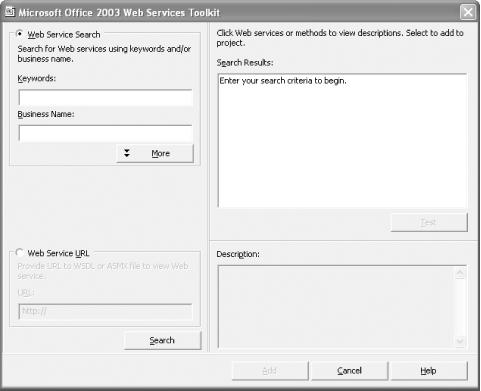
Figure 9-1. The Microsoft Office Web Services Toolkit in action
You can use the search features in the top left of this dialog to find services through Microsoft’s UDDI service, or you can choose instead to enter a URL for the WSDL file at the lower left. The toolkit defaults to UDDI, and UDDI hosted by Microsoft at that, as you’ll see if you click the More button. If you’d like to try looking for a service through UDDI, enter a keyword or business name in the appropriate location, and then click the Search button at the bottom. If you enter “currency” under keyword, click the More button, and click Search, you’ll have a brief wait while the toolkit queries Microsoft and then you’ll see something like Figure 9-2.
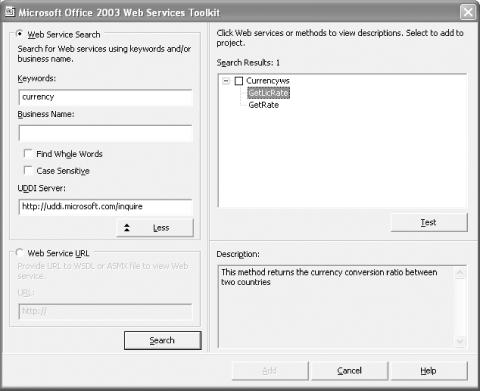
Figure 9-2. Searching for services using the UDDI support of the Microsoft Office Web Services Toolkit
The Currencyws service offers two methods:
GetLicRate ...
Get Office 2003 XML now with the O’Reilly learning platform.
O’Reilly members experience books, live events, courses curated by job role, and more from O’Reilly and nearly 200 top publishers.

