Accessing REST Web Services with VBA
While the Microsoft Office Web Services
Toolkit doesn’t provide direct support for
REST-based services, REST is simple enough in practice that it
doesn’t really need a toolkit. All it requires is
support for HTTP, which VBA offers through the
MSXML2.XMLHTTP object. Using this object, you can
create HTTP requests and process the responses. Since a lot of the
SOAP web services described previously offer simple HTTP versions,
it’s easy to create a comparison, so this example
will use the GetInfoByZIP service shown earlier.
If you visit http://webservicex.net/uszip.asmx?op=GetInfoByZIP,
you’ll see the test form in Figure 9-15.
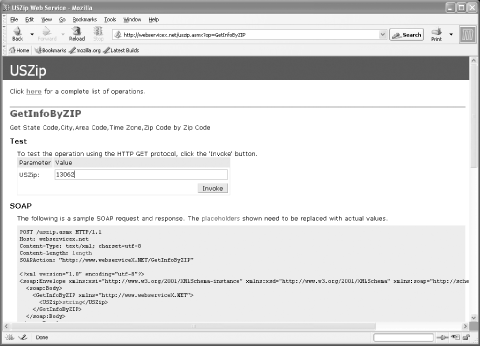
Figure 9-15. Test form that supports the web service
If you enter “13062” and click the Invoke button, you’ll see something like Figure 9-16.
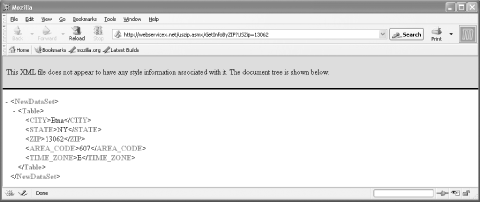
Figure 9-16. A test invocation of the web service using GET
What has happened here is that the form sent the zip code information as part of a GET query—note the query string in the address bar—and received an XML document in return. For many web services, there’s no need for anything more complicated.
Integrating this simple version of the web service into Excel is easy. Start by creating a new spreadsheet that looks like Figure 9-17, itself an echo of Figure 9-10.
Figure 9-17. Spreadsheet base ...
Get Office 2003 XML now with the O’Reilly learning platform.
O’Reilly members experience books, live events, courses curated by job role, and more from O’Reilly and nearly 200 top publishers.

