Tasks and the To Do List
Entourage lets you create a To Do list of any kind of tasks you can think up, and it does its best to help you accomplish these objectives, goading you with gentle reminders if you so desire. You can also add just about any other kind of Entourage item to your To Do list and benefit from similar reminders.
You can put Entourage into Task view either by clicking the Tasks button at the upper left, choosing View → Go To → Tasks, or pressing ⌘-5. Entourage displays a simple list of tasks, complete with due dates and categories (see Figure 11-16). In the Tasks and To Do List pane on the left you’ll discover the two parts of Entourage’s To Do system, labeled Tasks and To Do List.
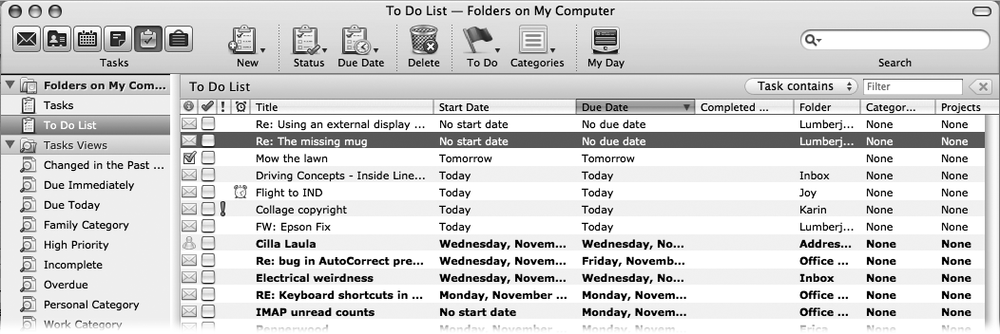
Figure 11-16. Entourage’s Tasks toolbar includes three specifically task-related buttons—New, Status, Due Date, and To Do—as well as a few of the old favorites. Use the Tasks and To Do pane to choose to view the entire To Do List, the Tasks list, or one of the filtered Tasks Views. The Quick Filter bar below the toolbar lets you quickly locate tasks containing certain words or that you’ve assigned to certain categories or projects.
The To Do chores that you create from scratch Entourage calls Tasks, keeping them in the Tasks list and also in the To Do List. If however you create a To Do item by flagging an email message, calendar event, project, or contact, then Entourage adds those items ...
Get Office 2008 for Macintosh: The Missing Manual now with the O’Reilly learning platform.
O’Reilly members experience books, live events, courses curated by job role, and more from O’Reilly and nearly 200 top publishers.

