Adding Tables, SmartArt, Charts, and Hyperlinks to Slides
PowerPoint makes it as easy as possible to add graphical content to your slides. Click the appropriate icon in a content placeholder (see Figure 20–11), and then use the dialog box or pane that PowerPoint opens to identify the item you want.
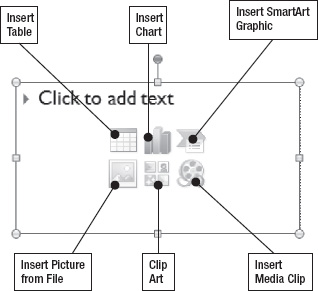
Figure 20–11. Click one of the six icons in a placeholder to start adding that type of content, or click the Click to add text prompt to start typing text.
Adding Tables to Slides
You can create a new table on a slide, but you can often save time by importing a table from Word or OneNote or by creating it from cells in an Excel worksheet.
Creating ...
Get Office 2010 Made Simple now with the O’Reilly learning platform.
O’Reilly members experience books, live events, courses curated by job role, and more from O’Reilly and nearly 200 top publishers.

