Changing the Default Settings for an E-mail Account
If you need to change the default settings for an e-mail account, select the Manually configure server settings check box on the Congratulations! screen of the Add New Account wizard. Click the Next button (which replaces the Finish button when you select the check box), and then work as shown in Figure 23–4.
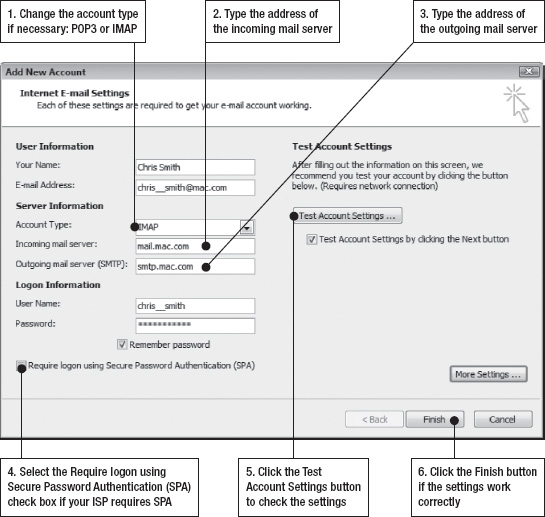
Figure 23–4. When you need to change particular account settings, work on the Internet E-mail Settings screen of the Add New Account wizard.
NOTE: POP3 is the acronym for Post Office Protocol, a widely used communications protocol for handling incoming mail. IMAP is the acronym for ...
Get Office 2010 Made Simple now with the O’Reilly learning platform.
O’Reilly members experience books, live events, courses curated by job role, and more from O’Reilly and nearly 200 top publishers.

