Creating a Handout for a Presentation
When you're delivering a presentation live, it's often useful to create a handout that provides your audience with material to browse before you start, to scribble notes on as you proceed, and to take home afterward. To create a handout, PowerPoint uses Word, to which it automatically exports the slides and other material you choose.
To create a handout, first open Backstage view and give the Create Handouts command, as shown in Figure 22–10.
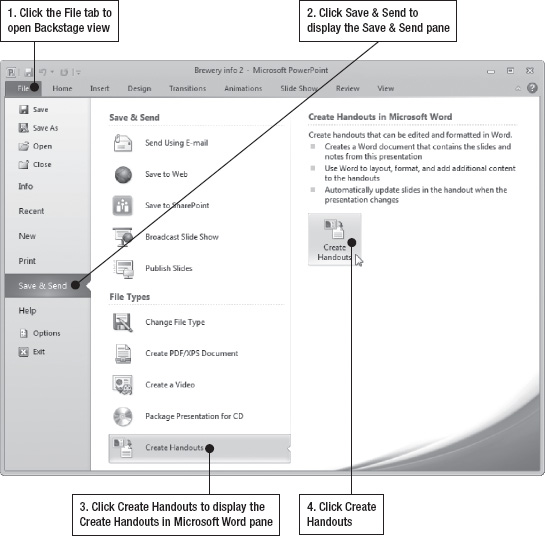
Figure 22–10. To start creating handouts, open the Create Handouts in Microsoft Word pane in Backstage view, and then click the Create Handouts button.
PowerPoint ...
Get Office 2010 Made Simple now with the O’Reilly learning platform.
O’Reilly members experience books, live events, courses curated by job role, and more from O’Reilly and nearly 200 top publishers.

