Formatting Text on Your Slides
You can format text on PowerPoint slides quickly by using the controls in the Font group and the Paragraph group on the Home tab of the Ribbon. You'll be familiar with most of these controls from the first part of the book, but Figure 20–2 points out several key controls and PowerPoint-specific controls that you'll use in this section.
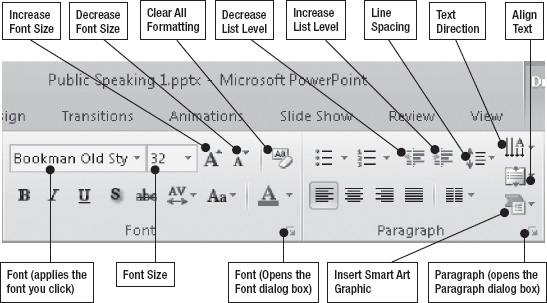
Figure 20–2. You can format most text quickly by using the controls in the Font group and Paragraph group on the Home tab of the Ribbon.
TIP: To change the formatting of all the text in a placeholder, select the placeholder itself. To change the formatting of just some of the ...
Get Office 2010 Made Simple now with the O’Reilly learning platform.
O’Reilly members experience books, live events, courses curated by job role, and more from O’Reilly and nearly 200 top publishers.

