Organizing Your Schedule with the Calendar
To get started working with the Calendar, click the Calendar button in the Navigation Pane or press Ctrl+2. Outlook first displays the Calendar in Day view (see Figure 26–1).
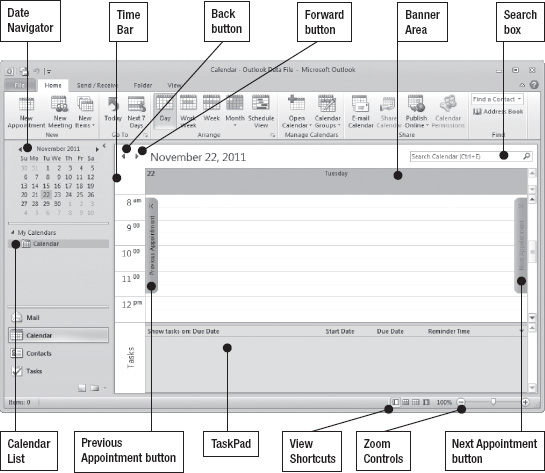
Figure 26–1. When you first open the Calendar, Outlook displays the current day's appointments and tasks.
These are the main parts of the Outlook window:
- Date Navigator. This area shows the dates in the current month. You can move to the previous month by clicking the left-arrow button or to the next month by clicking the right-arrow button. To see more than one month at a time, drag the line underneath the calendar down.
Get Office 2010 Made Simple now with the O’Reilly learning platform.
O’Reilly members experience books, live events, courses curated by job role, and more from O’Reilly and nearly 200 top publishers.

