March 2013
Intermediate to advanced
1032 pages
33h 29m
English
Excel provides different workbook views and makes it easy for you to zoom in and out on the current worksheet. Changing the view has no effect on how your worksheet looks when printed (unless you have hidden rows or columns, which are discussed in Chapter 12). The Ribbon’s View tab, shown in Figure 11.24, provides the Workbook Views, Show, and Zoom groups, which enable you to manipulate the basic view of the current worksheet and the Excel window.
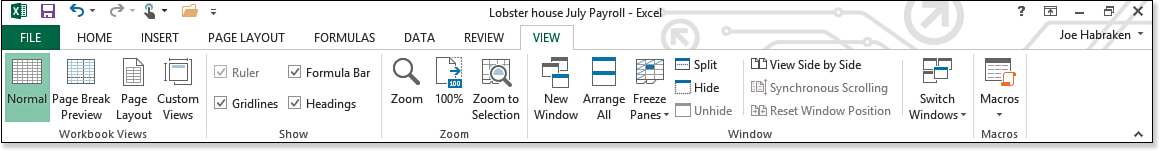
Figure 11.24. The Ribbon’s View tab.
The View tab provides other commands for manipulating the worksheet and viewing multiple workbooks. Chapter 12 discusses the various commands ...