March 2013
Intermediate to advanced
1032 pages
33h 29m
English
We have already discussed options that can be set for individual Outlook mail messages, such as tracking options and delivery options. You also have the option of configuring different email settings using a more “global approach” by accessing the Outlook Options window. You access these various settings and options via the Backstage. Select File and then Options; the Outlook Options window opens. Select Mail to access the mail-related options, as shown in Figure 23.25.
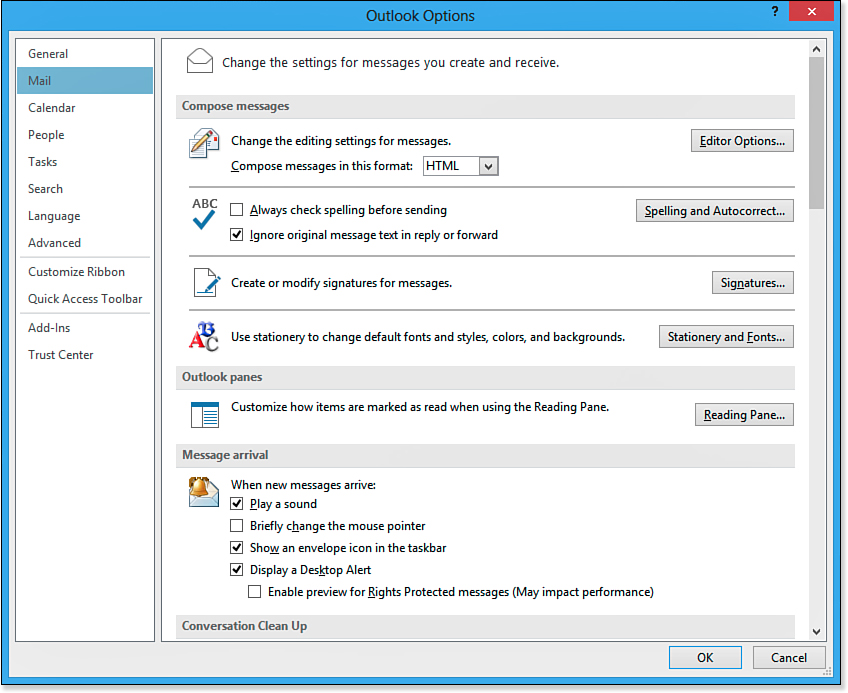
Figure 23.25. Outlook mail Options.
The Mail options window provides a number of categories of options:
• Compose Messages: These settings include ...