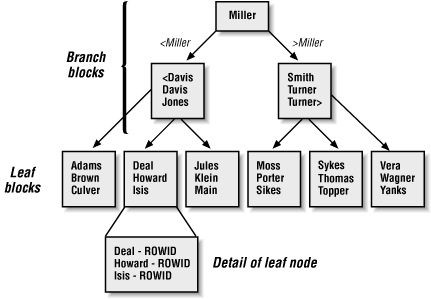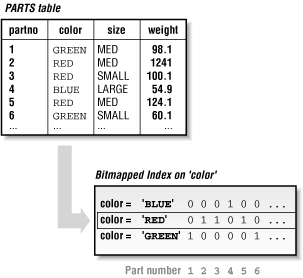This section describes the three basic Oracle data structures: tables, views, and indexes.
The table is the basic data structure used in a relational database. A table is a collection of rows. Each row in a table contains one or more columns . If you’re unfamiliar with relational databases, you can map a table to the concept of a file or database in a nonrelational database, just as you can map a row to the concept of a record in a nonrelational database.
With the Enterprise Editions of Oracle8 and beyond, you can purchase an option called Partitioning that, as the name implies, allows you to partition tables and indexes, which are described later in this chapter. Partitioning a data structure means that you can divide the information in the structure between multiple physical storage areas. A partitioned data structure is divided based on column values in the table. You can partition tables based on the range of column values in the table, the result of a hash function (which returns a value based on a calculation performed on the values in one or more columns), or a combination of the two. With Oracle9i you can also use a list of values to define a partition, which can be particularly useful in a data warehouse environment.
Oracle is smart enough to take advantage of partitions to improve performance in two ways:
Oracle won’t bother to access partitions that won’t contain any data to satisfy the query.
If all the data in a partition satisfies a part of the WHERE clause for the query, Oracle simply selects all the rows for the partition without bothering to evaluate the clause for each row.
Partitioning tables can also be useful in a data warehouse, in which data can be partitioned based on the time period it spans.
You can perform all maintenance operations, such as backup, recovery, and loading, on a single partition. This flexibility makes it possible to handle extremely large data structures while still performing those maintenance operations in a reasonable amount of time. In addition, if you must recover one partition in a table for some reason, the other partitions in the table can remain online during the recovery operation.
If you’ve been working with other databases that don’t offer the same type of partitioning, you may have tried to implement a similar functionality by dividing a table into several separate tables and then using a UNION SQL command to view the data in several tables at once. Partitioned tables give you all the advantages of having several identical tables joined by a UNION command without the complexity that implementation requires.
To maximize the benefits of partitioning, it sometimes makes sense to partition a table and an index identically so that both the table partition and the index partition map to the same set of rows. You can automatically implement this type of partitioning, which is called equipartitioning , by specifying an index for a partitioned table as a LOCAL index.
For more details about the structure and limitations associated with partitioned tables, refer to your Oracle documentation.
One more enhancement in Oracle9i is the ability to define external tables. As its name implies, the data for an external table is stored outside the database, typically in a flat file. The external table is read-only; you cannot update the data it contains. The external table is good for loading and unloading data to files from a database, among other purposes.
A view is an Oracle data structure constructed with a SQL statement. The SQL statement is stored in the database. When you use a view in a query, the stored query is executed and the base table data is returned to the user. Views do not contain data, but represent ways to look at the base table data in the way the query specifies.
You can use a view for several purposes:
To simplify access to data stored in multiple tables
To implement specific security for the data in a table (e.g., by creating a view that includes a WHERE clause that limits the data you can access through the view)
To isolate an application from the specific structure of the underlying tables
A view is built on a collection of base tables , which can be either actual tables in an Oracle database or other views. If you modify any of the base tables for a view so that they no longer can be used for a view, that view itself can no longer be used.
In general, you can write to the columns of only one underlying base table of a view in a single SQL statement. There are additional restrictions for INSERT, UPDATE, and DELETE operations, and there are certain SQL clauses that prevent you from updating any of the data in a view.
You can write to a non-updateable view by using an INSTEAD OF trigger, which is described later in this chapter.
Oracle8i introduced materialized views. Materialized views can hold presummarized data, which provides significant performance improvements in a data warehouse scenario. Materialized views are described in more detail in Chapter 9.
An index is a data structure that speeds up access to particular rows in a database. An index is associated with a particular table and contains the data from one or more columns in the table.
The basic SQL syntax for creating an index is shown in this example:
CREATE INDEX emp_idx1 ON emp (ename, job);
in which emp_idx1 is the name of the index, emp is the table on which the index is created, and ename and job are the column values that make up the index.
The Oracle Database Server automatically modifies the values in the index when the values in the corresponding columns are modified. Because the index contains less data than the complete row in the table and because indexes are stored in a special structure that makes them faster to read, it takes fewer I/O operations to retrieve the data in them. Selecting rows based on an index value can be faster than selecting rows based on values in the table rows. In addition, most indexes are stored in sorted order (either ascending or descending, depending on the declaration made when you created the index). Because of this storage scheme, selecting rows based on a range of values or returning rows in sorted order is much faster when the range or sort order is contained in the presorted indexes.
In addition to the data for an index, an index entry stores the ROWID for its associated row. The ROWID is the fastest way to retrieve any row in a database, so the subsequent retrieval of a database row is performed in the most optimal way.
An index can be either unique, which means that no two rows can have the same index value, or nonunique. If the column or columns on which an index is based contain NULL values, the row isn’t included in an index.
An index in Oracle is the physical structure used within the database. A key is a term for a logical entity, typically the value stored within the index. In most places in the Oracle documentation, the two terms are used interchangeably, with the notable exception of the foreign key constraint, which is discussed later in this chapter.
Four different types of index structures, which are described in the following sections, are used in Oracle: standard B*-tree indexes; reverse key indexes; bitmap indexes; and a new type of index, the function-based index, which was introduced in Oracle8i. Oracle also gives you the ability to cluster the data in the tables, which can improve performance. This is described later, in Section 4.3.3.
The B*-tree index is the default index used in Oracle. It gets its name from its resemblance to an inverted tree, as shown in Figure 4-1.
The B*-tree index is composed of one or more levels of branch blocks and a single level of leaf blocks. The branch blocks contain information about the range of values contained in the next level of branch blocks. The number of branch levels between the root and leaf blocks is called the depth of the index. The leaf blocks contain the actual index values and the ROWID for the associated row.
The B*-tree index structure doesn’t contain many blocks at the higher levels of branch blocks, so it takes relatively few I/O operations to read quite far down the B*-tree index structure. All leaf blocks are at the same depth in the index, so all retrievals require essentially the same amount of I/O to get to the index entry, which evens out the performance of the index.
Oracle allows you to create index organized tables (IOTs), in which the leaf blocks store the entire row of data rather than only the ROWID that points to the associated row. Index organized tables reduce the amount of space needed to store an index and a table by eliminating the need to store the ROWID in the leaf page. But index organized tables cannot use a UNIQUE constraint or be stored in a cluster. In addition, index organized tables don’t support distribution, replication, and partitioning (covered in greater detail in other chapters).
There have been a number of enhancements to index organized tables in Oracle9i, including a lifting of the restriction against the use of bitmap indexes as secondary indexes for an IOT and the ability to create, rebuild, or coalesce secondary indexes on an IOT.
Reverse key indexes , as their name implies, automatically reverse the order of the bytes in the key value stored in the index. If the value in a row is “ABCD”, the value for the reverse key index for that row is “DCBA”.
To understand the need for a reverse key index, you have to review some basic facts about the standard B*-tree index. First and foremost, the depth of the B*-tree is determined by the number of entries in the leaf nodes. The greater the depth of the B*-tree, the more levels of branch nodes there are and the more I/O is required to locate and access the appropriate leaf node.
The index illustrated in Figure 4-1 is a nice, well-behaved, alphabetic-based index. It’s balanced, with an even distribution of entries across the width of the leaf pages. But some values commonly used for an index are not so well behaved. Incremental values, such as ascending sequence numbers or increasingly later date values, are always added to the right side of the index, which is the home of higher and higher values. In addition, any deletions from the index have a tendency to be skewed toward the left side as older rows are deleted. The net effect of these practices is that over time the index turns into an unbalanced B*-tree, where the left side of the index is more sparsely populated than the leaf nodes on the right side. This unbalanced growth has the overall effect of increasing the depth of the B*-tree structure due to the number of entries on the right side of the index. The effects described here also apply to the values that are automatically decremented, except that the left side of the B*-tree will end up holding more entries.
You can solve this problem by periodically dropping and recreating the index. However, you can also solve it by using the reverse value index, which reverses the order of the value of the index. This reversal causes the index entries to be more evenly distributed over the width of the leaf nodes. For example, rather than having the values 234, 235, and 236 be added to the maximum side of the index, they are translated to the values 432, 532, and 632 for storage and then translated back when the values are retrieved. These values are more evenly spread throughout the leaf nodes.
The overall result of the reverse index is to correct the imbalance caused by continually adding increasing values to a standard B*-tree index. For more information about reverse key indexes and where to use them, refer to your Oracle documentation.
In a standard B*-tree index, the ROWIDs are stored in the leaf blocks of the index. In a bitmap index, each bit in the index represents a ROWID. If a particular row contains a particular value, the bit for that row is “turned on” in the bitmap for that value. A mapping function converts the bit into its corresponding ROWID. Unlike other index types, bitmap indexes include entries for NULL values,
You can store a bitmap index in much less space than a standard B*-tree index if there aren’t many values in the index. Figure 4-2 shows an illustration of how a bitmap index is stored. Figure 9-3 in Chapter 9 shows how a bitmap index is used in a selection condition.
The functionality provided by bitmap indexes is especially important in data warehousing applications in which each dimension of the warehouse contains many repeating values and queries typically require the interaction of several different dimensions. For more about data warehousing, see Chapter 9.
Function-based indexes were new in Oracle8i. A function-based index is just like a standard B*-tree or bitmap index, except that you can base the index on the result of a SQL function, rather than just on the value of a column or columns.
Prior to Oracle8i, if you wanted to select on the result of a function, Oracle retrieved every row in the database, executed the function, and then accepted or rejected each row. With function-based indexes you can simply use the index for selection, without having to execute the function on every row, every time.
For example, without a function-based index, if you wanted to perform a case-insensitive selection of data you would have to use the UPPER function in the WHERE clause, which would retrieve every candidate row and execute the function. With a function-based index based on the UPPER function, you can select directly from the index. This capability becomes even more valuable when you consider that you can create your own functions in an Oracle database. You can create a very sophisticated function and then create an index based on the function, which can dramatically affect the performance of queries that require the function.
Get Oracle Essentials: Oracle9i, Oracle8i and Oracle8, Second Edition now with the O’Reilly learning platform.
O’Reilly members experience books, live events, courses curated by job role, and more from O’Reilly and nearly 200 top publishers.