iSQL*Plus User Preferences
iSQL*Plus also implements an interface by which you can specify various options. You get to that interface by clicking the Preferences button near the top right of the iSQL*Plus page, between the Logout and Help buttons. Figure 14-3 shows part of the Interface Configuration page, which will be the first preferences page that you see.
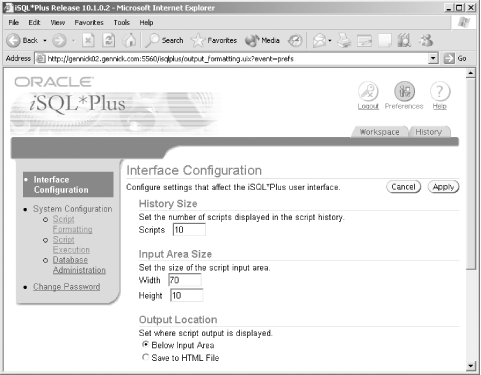
Figure 14-3. iSQL*Plus's Interface Configuration preferences
You can specify many options spread over several categories. Select the category of preferences that you wish to review using the link bar on the left side of the page. Then, for each preference category, you can specify values in the main part of the page. Click the Apply button to have your preferences take effect. The on screen descriptions do a good job of explaining each preference.
Tip
Preferences you specify for iSQL*Plus are written to a cookie and are used for all subsequent iSQL*Plus sessions unless you delete that cookie. If you connect to two different iSQL*Plus application servers from the same machine, each will write its own cookie and each will maintain its own set of preference settings.
Get Oracle SQL*Plus: The Definitive Guide, 2nd Edition now with the O’Reilly learning platform.
O’Reilly members experience books, live events, courses curated by job role, and more from O’Reilly and nearly 200 top publishers.

