Name
Calendar → Actions Menu
Synopsis
The Actions menu, shown in Figure 7-12, contains commands to create appointments, events, and meetings. There are also commands to plan and manage meetings, create recurring appointments and meetings, and forward Calendar items to contacts as email messages.
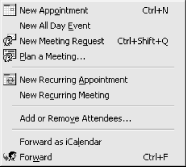
Figure 7-12. Calendar’s Actions menu
Appointments are activities that occur on a specific day (or days), at a specific time, and have a specific duration. Meetings are also date- and time-specific, but involve other people; events are activities that occur on a specific day without reference to a specific time. We begin this section with the basics: creating appointments.
Actions → New Appointment
Appointments are the fundamental building blocks of Calendar. We make this distinction because meetings and events are really just appointments with specific properties applied. Meetings are appointments with one or more attendees. Events are appointments with the “All Day Event” option toggled, which, in effect, simply removes the time property fields from the record.
Changing a Calendar Item Type
The relationship of Appointments to Meetings and Events is an important one. You can create a Calendar item of any type and change it to another type by simply adding or removing certain properties. For example, to create a meeting from an appointment, simply click the Invite Attendees button on the open ...
Get Outlook 2000 in a Nutshell now with the O’Reilly learning platform.
O’Reilly members experience books, live events, courses curated by job role, and more from O’Reilly and nearly 200 top publishers.

