Name
Contacts → View Menu
Synopsis
The View menu (Figure 8-27) contains commands for displaying and altering the many different preconfigured and custom views of your contact records. The following section details the preconfigured views available from the View → Current View menu. Information on the Outlook Bar, Folder List, and Toolbars can be found in Chapter 4. The Preview Pane and AutoPreview commands are discussed in Chapter 6.
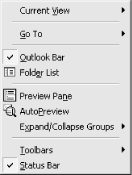
Figure 8-27. The Contacts View menu
For general information about using and customizing views beyond the techniques discussed here, see Chapter 3.
View → Current View
The Current View menu, shown in Figure 8-28, provides you with seven different preconfigured ways to display the information contained in your contact records. Their purpose is to give you a series of useful starting points for displaying your contact records. Each of these views can be further customized to vary both the amount of information presented and the layout it is presented in.
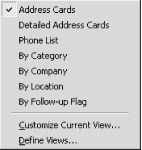
Figure 8-28. The View → Current View menu
Contact views can be classified as either card-based or table-based. Card-based views are visually similar in appearance to Rolodex-style address cards and are useful for quickly looking up frequently used information, like a phone number or address. Table-based views display ...
Get Outlook 2000 in a Nutshell now with the O’Reilly learning platform.
O’Reilly members experience books, live events, courses curated by job role, and more from O’Reilly and nearly 200 top publishers.

