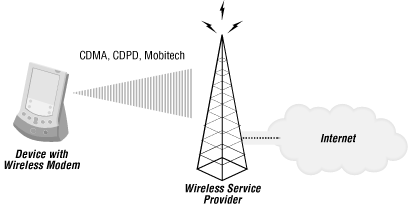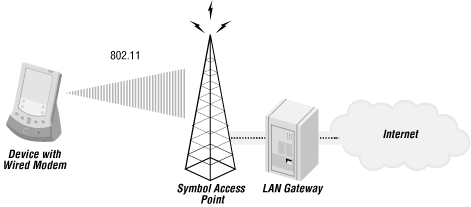Just as there are a wide variety of Palm devices, there are a wide variety of networking options. Each of these options has their strengths and weaknesses. The key to selecting the proper networking option is to make sure it fits the needs of your application. But whatever your network connection, a Net Library-based application should work unchanged.
The dial-up architecture hasn’t changed since the first wired modems were introduced for the PalmPilot. The modem connects the Palm to the telephone network, translating data traffic to and from sounds. Figure 1-1 shows the dial-up networking architecture.
Dial-up networking provides a simple connection to corporate or public data. The Palm must be configured to access the network through a remote access server (RAS) or Internet service provider (ISP). This is simpler than on a desktop, as there are no drivers to configure and few available options.
The user can connect to the network from any phone jack, but the downside is that the user is tied to this phone jack for the duration of the network session. This solution is best for regular, but not overly frequent updates of information.
The basic architecture for wireless modems is ` similar to wired modems. Instead of using the phone network to access the Internet, wireless modems connect over a wireless network. Figure 1-2 shows the architecture for general-purpose (as opposed to Palm VII) wireless connectivity.
In the wireless model, the device is attached to a wireless modem. This modem exchanges data with the nearest radio tower. This tower is in turn connected to an Internet gateway.
Tip
An interesting twist on wireless connectivity was the Qualcomm pdQ. This device integrated a mobile phone with a Palm OS device. The device never quite captured the imagination of any market, mostly because it was bulky and unwieldy. Qualcomm eventually sold its pdQ technology to Kyocera, which now sells the device as the Kyocera SmartPhone.
Wireless faces three main challenges: bandwidth, coverage, and reliability. Network throughput averages around 9600 kbps. 3G technologies promise much higher speeds. The first 3G systems claim up to 300 kbps, about the speed of a cable modem. 3G services have been launched with some success in Japan, but its rollout in Europe and America has run late and over budget, even as revenue expectations have plummeted. It may never arrive.
The infrastructure to provide coverage at even the existing bandwidths is incomplete. Although telephone companies and other wireless providers are rolling out new base stations at a tremendous rate, different companies use different standards for the wireless network. The national coverage map is a hodge-podge of overlapping coverage in some places and no coverage whatsoever in others.
Even where coverage is available, it is often unreliable. Wireless connections are susceptible to weather and intervening geography. Many technologies do not work in buildings or tunnels. Also, wireless is prohibited in hospitals, doctors’ offices, and any other areas where it might interfere with existing systems.
Initial attempts at marketing wireless services have not been promising, beyond the delivery of stock prices, sports scores, and email. There are applications where wireless makes sense. Where coverage is assured, communications are small or optimized to save bandwidth, and reliability is not a factor, wireless provides truly mobile access to information on the Internet and/or Intranet.
Radio Frequency (RF) networks are wireless networks that cover a small area. A local area version of the general-purpose wireless technology described previously, RF networks provide wireless connectivity over an area measured in feet rather than miles.
The architecture for RF is also similar to wireless. They differ only in the frequencies of the radios and the range of the network. Where wireless networks cover cities and states, RF networks cover buildings, offices, and job sites. Figure 1-3 shows the architecture for RF networking.
Currently, the only RF devices on the market are Symbol Technologies’ SPT1700 family of Palm OS-compatible devices. These devices use 802.11 wireless networks. Packets are sent over this network to the Symbol Access Point (AP), which is plugged into the LAN.
RF networks provide real advantages for solutions that require a limited coverage area. RF networks provide broadband wireless access. The device is limited only by the speed of this network; the RF radio is built directly into the device and the Net Library has access to this radio. Throughput on these networks runs at around 250 Mbits per second, which is about the speed of a cable modem.
The main disadvantage of 802.11 networks is the limited coverage area; they have a range of about 150 feet. Consumer 802.11-based home networks have just begun to arrive in the last year or so.
Ethernet cradles connect the device directly to a LAN. Figure 1-4 illustrates the Ethernet cradle architecture.
The device sits in the cradle, which provides a gateway server from the Palm’s Point-to-Point (PPP) client onto an Ethernet network. This network may in turn be connected to a private Intranet, public Internet, or both.
Ethernet networks provide high-speed data transfers. The device’s connection speed is limited to 56K, because it connects to the cradle through the serial port. This is comparable to the fastest dial-up modems.
One downside is that the device only has network connectivity while it is in the cradle; the cradle must be attached to the network. A dial-up connection, on the other hand, can be used anywhere there is a phone jack.
This architecture is best suited to applications where users update their devices from the network regularly. Multiple users can share a single device, although obviously not at the same time.
The same could be achieved through a network HotSync, but this would require a regular cradle and a dedicated workstation. The Ethernet cradle can provide this on its own. For whatever reason, the Ethernet cradle never really caught on.
You can network your Palm OS device directly to a host computer by using Direct Serial Access. The device is placed in the cradle, which is connected to a host computer. If the host is running Remote Access Server software, the device can connect through the host to the network and beyond. Figure 1-5 illustrates this option.
Like many solutions, direct serial connections persist for the duration of the session. Bandwidth is limited to 56 kbps by the serial interface of the cradle. All of Handspring’s Visors come with a USB port, which can provide significantly higher throughput. Otherwise, this solution is analogous to the Ethernet cradle.
MochaSoft provides a remote access server for Win32 operating systems. MochaPPP runs on the host computer, listening for incoming PPP requests from the device. It is well suited to debugging Palm OS Network applications; we discuss this product in Chapter 4.
Get Palm OS Network Programming now with the O’Reilly learning platform.
O’Reilly members experience books, live events, courses curated by job role, and more from O’Reilly and nearly 200 top publishers.