Sample Application
In this chapter, we extend FtpView to connect
with an FTP server. There are minimal changes to our
application’s functionality. We can connect to and disconnect
from an FTP server, but we still can’t see anything on that
server. We have crossed a great divide—our application has
connected with a process running on a remote host.
Application Startup
When you first launch FtpView, it initializes
the Net Library. This gives us the
initial screen as shown in Figure 8-3.
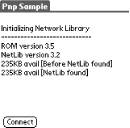
Figure 8-3. Initial screen
The screen has one visible button, the “Connect” button. The user selects this button to initiate a socket connection.
Connecting the Socket
When the user selects the Connect button, the application presents a dialog in which the user to enters the FTP server’s hostname. Figure 8-4 shows this dialog.
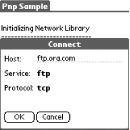
Figure 8-4. Connect dialog
The user enters a hostname, and we attempt to connect with the host’s FTP service using the TCP protocol. Figure 8-5 shows the screen after a connection has been made.
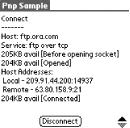
Figure 8-5. Completed connection screen
We see the resources consumed by the connection as well as the addresses of the two end-points.
Disconnecting the Socket
In Chapter 9, we exchange data ...
Get Palm OS Network Programming now with the O’Reilly learning platform.
O’Reilly members experience books, live events, courses curated by job role, and more from O’Reilly and nearly 200 top publishers.

