Sample Application
Our sample application acts as both a Daytime client and a Daytime server. It sends requests to Daytime servers and responds to requests from Daytime clients. If your Palm OS device is connected to a network, your could check the time on it from other hosts on the network.
Functional Description
When the application starts, it looks like FtpView, except the
form title and button labels have
changed. Figure 13-3 shows the initial form.
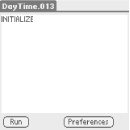
Figure 13-3. Daytime peer main screen (initial)
The form title is now Daytime.013. There are new buttons on the
form, Run and Preferences. The
Preferences button launches a modal form that
allows you to change the hostname of the Daytime server used by the
client. The Preferences form is shown in Figure 13-4.
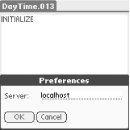
Figure 13-4. Daytime peer preferences screen
The Run button starts the Daytime session. If we
have not yet connected to the network, we connect now. The user is
warned that connecting to the network might take a fair amount of
time. Figure 13-5 shows the application connecting
to the network.
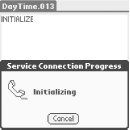
Figure 13-5. Connecting to the network
Once we are connected to the network, the client begins sending requests to the specified Daytime server. ...
Get Palm OS Network Programming now with the O’Reilly learning platform.
O’Reilly members experience books, live events, courses curated by job role, and more from O’Reilly and nearly 200 top publishers.

