Chapter 8. Extras
This chapter is a grab bag of items that have no particular programmatic relationship to each other. We put them together here because they need to be discussed, and they had to go somewhere.
Tables
In this section, we do three things. First, we talk in general about tables, the kinds of data they contain, what they look like, what features are automatically supported, and what you need to add yourself. Second, we create a small sample application that shows you how to implement all the available table data types. Third, we show you the implementation of a table in our Sales order application. We also discuss the problems that we encountered in implementing tables and offer you a variety of tips.
An Overview of Tables
Tables are useful forms if you need to display and edit multiple columns of data. (Use a list to display a single column; see Section 5.3.7 in Chapter 5). Figure 8.1 contains three examples of tables from the built-in applications. As you can see, tables can contain a number of different types of data—everything from text to dates to numbers.
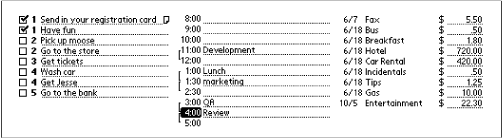
Figure 8-1. Sample tables from the built-in applications; the first item in the To Do list has a note icon associated with it
Scrolling in tables
While the List Manager automatically supports scrolling, the Table Manager does not. You have to add that support if you need it.
Adjusting width and height
The height and ...
Get Palm Programming: The Developer's Guide now with the O’Reilly learning platform.
O’Reilly members experience books, live events, courses curated by job role, and more from O’Reilly and nearly 200 top publishers.

